
Don’t look now, but Microsoft has started doing some pretty nifty stuff.
It kicked off its 2014 Build Developer Conference in San Francisco this week with a bang, with newly appointed CEO Satya Nadella taking the wraps off a range of new products and services that look … cool.
There were a slew of announcements, including a big update to Windows 8.1 and a new version of Windows Phone that includes Cortana, a new personal digital assistant similar to Apple’s Siri.
There was also a trio of Lumia handsets and, in big news for developers, the announcement of a unified Windows programming platform.
And in a dramatic break with the past, Microsoft has also announced that Windows and Windows Phone will be free of charge for manufacturers on devices that have screens smaller than nine inches.
Many people may have written off Windows as a clunky artefact of the client-server era of computing, but Microsoft’s new CEO, Satya Nadella, who recently took the reins from Steve Ballmer, made it clear the company sees its operating system as a key component of its devices and services strategy.
Nadella seems to be off to a running start. Just last week, he unveiled Office for iPad (a move warmly welcomed by most analysts). Of course, Ballmer must be credited with many of the developments that have led to this point — and to Microsoft’s share price touching fresh 14-year highs this week above US$41/share. Were the investors who had called for his head many times wrong about him? The iPad announcement and all the news from Build took years of planning.
TechCentral has rounded up the biggest announcements flowing out of this year’s Build conference.
Windows 8.1 Update
News of the Windows 8.1 Update comes just four months after Microsoft released Windows 8.1. The update is more of a minor refresh and will be available at no cost to Windows 8 and 8.1 users on 8 April.
It is meant to give users a more familiar and convenient experience across different type of interfaces — devices with touch, and those with keyboard and mouse inputs.
The Start screen will now display Power and Search buttons at the top right, next to your account profile picture, making it quicker to shut down or restart a computer. The modern, tiled user interface once known as Metro has not been well received since its debut in 2012, so users who work on Desktop mode will be happy to know that (selected) devices will now boot to straight to desktop as a default setting.
Changes to the ubiquitous taskbar will allow users to pin both desktop programs and Metro apps for the first time.
The modern, tile interface is more mouse friendly, with the addition of Close and Minimise buttons, which are accessible in any Metro app.
On the Start screen, you are able to right-click an app tile to view what you can do with that tile, including uninstalling it directly from the context menu.
The Windows 8.1 Update also drops the minimum requirements to 1GB of RAM and 16GB of storage, making way for low-end PCs to run the operating system.

Microsoft also showed a teaser screenshot at Build, confirming it will bring the full Start menu back. But it’s not coming with the Windows 8.1 Update. The new menu is a hybrid of old and new: traditional desktop applications to the left and Metro apps to the right.
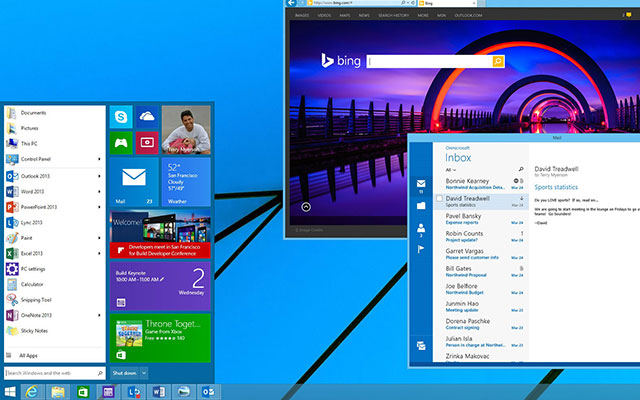
Windows Phone 8.1
Microsoft promises a more personalised experience with Windows Phone 8.1, called Lumia Cyan, which is expected to be available by May or June.
Unsurprisingly, the company introduced its own personal digital assistant, called Cortana, named after an artificial intelligence character in the video game Halo (more on Cortana below). It works like Apple’s Siri and Google’s Google Now.
Another much-needed feature, called Action Centre, finally makes its way to Windows Phone. Just as in Android and iOS, you can now access notifications and have one-touch access to basic functions like Wi-Fi, battery level, GPS and Bluetooth with a single swipe.
Users can customise what shortcuts appear in Action Centre, as well as on the lock screen.
Wi-Fi Sense, meanwhile, lets users log into public hotspots automatically, without going into terms and services.
Also unsurprisingly, Internet Explorer 11 is also on the way, for both Windows and Windows Phone, and it supports private browsing tabs on phones, reading view and adaptive bitrate streaming.
Universal apps are now supported across smartphones, tablets and PCs and allow users to adjust the interface automatically according to screen size. Other tweaks include an updated Calendar, Swype-like keyboard called Word Flow, and Storage Sense to maximise storage space between device and SD card.
Cortana
Cortana, named after Master Chief’s personal digital assistant in the Halo videogame series, will be released in beta in the US first, followed by the UK and China in the second half of 2014, and the rest of the world in 2015.
It can be accessed by either a live tile shortcut or by pressing the search button on a Windows Phone 8.1 device. Interaction is either through speech or text, so if you’re in a meeting and type in a command, it won’t respond verbally. It is able to set reminders, make calls, search the Web (powered by Bing), and find restaurants.
The very first interaction prompts questions like your name, the pronunciation of your name and your personal interests.
Cortana, just like Google Now, will populate your home tab with weather, news, traffic information related to your daily commute, and flight information picked up from your e-mail.
Watch a Windows Phone 8.1 and Cortana demo (via YouTube):
It is also able to suggest what time you should leave for the airport and other locations, based on traffic. Cortana also works with third-party apps such as Skype, Facebook and Twitter. Microsoft says Cortana has a “personality”, which users will have to discover by talking to “her”. For now, we will have to wait for the inevitable YouTube videos to appear.
Nokia Lumia handsets
Nokia, soon to be part of Microsoft officially, used Build to reveal three new handsets that will run Windows Phone 8.1. It has also confirmed the latest mobile operating system will available on all Lumia Windows Phone 8 devices as an over-the-air update.
The new handsets were introduced by former Nokia CEO Stephen Elop. The 5-inch Lumia 930 is Nokia’s latest flagship and boasts a full 1080p high-definition display with a metallic frame. It comes in a variety of bright colours and runs a 2,2GHz Snapdragon quad-core processor with 2GB of RAM, 32GB internal storage and supports wireless charging.
It has a 20-megapixel PureView camera with optical image stabilisation and Carl Zeiss lens that shoots in full HD as well as a front-facing 1,2-megapixel wide-angle camera.
The handset will be available worldwide in June for $599 excluding taxes.
The other two handsets announced are low-cost Lumias — the 630 and 635. Both have 4,5-inch low-resolution screens with Snapdragon 400 quad-core processors and sport interchangeable shell covers.
The difference between the 630 and 635 is the former has dual-Sim support — a first for Lumia — while the 635 supports 4G/LTE.
Both handsets come with the same services as high-end Lumias, including Microsoft Office, Nokia MixRadio, Here Maps and Nokia Camera. The 630 handset will cost $159 for a single-Sim variant and $169 for dual Sim; the 635 will fetch $189.
It’s not clear yet if the two lower-end phones, which will go on sale in selected markets in May, will be available in South Africa at launch.

Unified Windows development platform
Both Windows Phone 8.1 and Window 8.1 Update now make way for developers to create universal apps for the Windows platform.
Universal apps run in the same Windows runtime, so developers have a common way to build apps for smartphones, tablets and PCs and even the Xbox One.

Microsoft has released Visual Studio 2013 Update 2 Release Candidate, which allows an app to render a contextually appropriate experience across devices. Windows will offer common application programming interfaces (APIs) for things like displaying notifications, accessing the file system and device capabilities.
A speech API will also be made available to developers to integrate Cortana into their apps. — (c) 2014 NewsCentral Media

