 Love the company or hate it, Google has fundamentally changed the way we use the Internet. The company has set the standard for two of the Internet’s biggest drawcards, Web search and e-mail, for more than a decade. And it’s showing no signs of slowing down.
Love the company or hate it, Google has fundamentally changed the way we use the Internet. The company has set the standard for two of the Internet’s biggest drawcards, Web search and e-mail, for more than a decade. And it’s showing no signs of slowing down.
This week, Google unveiled Gmail Inbox, a new app that integrates tightly with Gmail. It’s not a Gmail replacement, but rather a slick veneer that is designed to enhance your e-mail experience. More precisely, it’s a “completely different type of inbox, designed to focus on what really matters”, Google’s senior vice-president of Android, Chrome and apps, Sundar Pichai, said on a blog post. The app is being rolled out for Android, iOS and the desktop (via Chrome).
Inbox is available by invitation only for now, something Google has done with many of its early product releases. This keeps early adopters happy while scaling the app as more invitations are shared. Users already on the platform are given invitations to share with friends. It’s a great way to market a new product and keep user interest piqued.
Unlike Google Wave, the company’s failed communication and collaboration tool launched in 2009, Inbox has been designed to enhance an already solid Gmail experience.
And unlike its Gmail app for smartphones and tablets, Inbox is not just your browser-based Gmail experience replicated for offline use — it is a whole new way of interacting with your e-mail.
One could argue that there are many e-mail apps that offer a similar service and perhaps with more functionality, but with Inbox you have an app that was designed by the people that built Gmail, for Gmail.
Inbox is one of the first Google apps to show off the company’s new Material Design language, which introduces a flatter and cleaner user interface to the soon-to-be-released Android “Lollipop” operating system.
So, what exactly does Inbox do? For one thing, it’s not an e-mail app designed for non-Gmail e-mail accounts. Google implemented clever algorithms to parse your mail and highlight the most important information on the main screen. The result is a list of e-mails in your Inbox that puts key information such as telephone numbers, photos, video and attachments front and centre. Similar to Google Now, Inbox will also bring in real-time data from the Web and display those where relevant, such as real-time flight data. It clearly was designed to bring out the best of Gmail’s own e-mail accounts.
Users who are trained to view their e-mail inbox as text-only items may find the first few hours of using Inbox a little “colourful”, but once you understand the fundamentals of what Inbox is trying to achieve, you’ll see the beauty in what Google has done here.
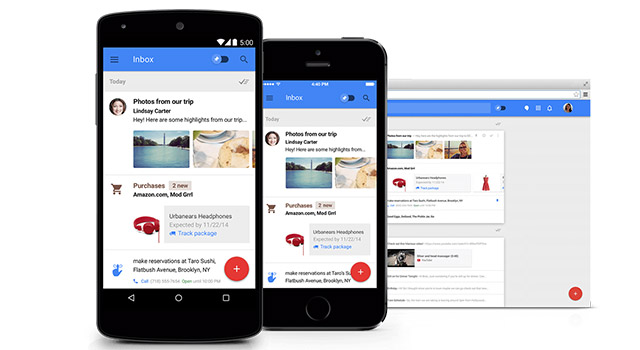
Take a feature in Inbox called “bundles”, for example. It expands on the “categories” feature introduced in Gmail last year. This allows Inbox to bundle similar types of mail in an attempt to declutter. The app makes it easy to create and manage bundles, and you won’t have to sort your mail manually for long as Inbox learns and adapts to your preferences.
The Inbox experience is remarkably consistent across all three platforms that it supports. Not surprisingly, Inbox really comes into its own on Android. It integrates well with the platform. That’s not to say it’s any less functional on iOS — it isn’t.
On the desktop, Inbox is more user friendly than Gmail. I suspect consumers who use Gmail will love the new interface.
But business users should exercise caution. Inbox is not yet aimed at them and only Gmail.com e-mail accounts are supported for now. Google says it is working on a version for business users.
The shine may wear off, but for now Inbox is taking the power of Gmail and adding a layer of manageability to it that those drowning in e-mail will love. In effect, Google has turned the dreary inbox experience into something more akin to scrolling through a social media feed. — © 2014 NewsCentral Media




