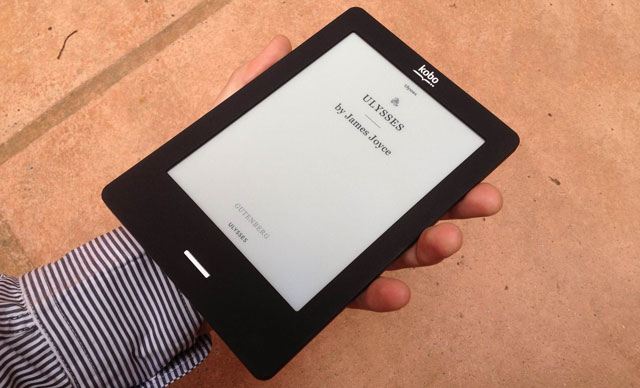
E-readers have been a bit of niche product in the South African market and, until recently, usually made their way into the country by special order from online retailers or in jet-setting friends’ suitcases. Canada’s Kobo wants to change that, and its first foray into the market, the Kobo Touch, is an excellent contender, although it will have to battle the brand-recognition enjoyed by Amazon’s Kindle.
The Kobo Touch is the company’s third-generation e-reader and features a 6-inch, 800×600-pixel e-ink display. It weighs 184g, includes 2GB of onboard storage — of which around 1,3GB is available to users — and a microSD card slot for further expansion. As most e-books are under 1MB, the additional storage is more of a luxury than a necessity, with the onboard memory able to carry a thousand books.
The device is charged using a micro USB cable via a port in the centre of the bottom edge of the Kobo Touch, and battery life is rated for up to a month, depending on use. There’s no 3G version, so connectivity is limited to Wi-Fi, but this isn’t really a problem given that most users will load content at home.
Controlling the device is incredibly simple. The power switch on the top of the reader is used to turn it on and off and to move it between sleep and active modes. When putting the device in sleep mode, the cover of the book being read is displayed on the sleep screen.
Aside from the power switch, the only physical button on the Kobo is the home button in the centre of the bezel below the display. The on-screen menus are intuitively laid-out and the touch interface is responsive, more so than that of the Kindle Touch. The use of black-and-white e-ink also means the Kobo offers excellent contrast and reading on the device is a pleasure.
When reading, tapping or swiping the right-hand third of the screen turns to the next page; likewise, doing the same on the left-hand third turns to the previous page. Tapping the middle third brings up options bars at the top and bottom of the screen, where users can change font styles, size, line-spacing and margins; navigate or search the document; view battery status; or go to the settings menu.
In most respects, the Kobo Touch is very similar to the entry-level Kindle Touch, from its dimensions and weight through to its interface. One of the exceptions is that Amazon’s offering is available in 3G, and has advertising-supported versions that allow the giant of online retail to drop prices a little.
Brand name aside, another difference between the Kobo and the Kindle is the range of file formats each supports. The Kindle supports Amazon’s proprietary e-book format, known as AZW, as well as Mobi and PRC files that aren’t protected by digital rights management software. It can also display other document types or images by means of conversion and supports the MP3 audio format.
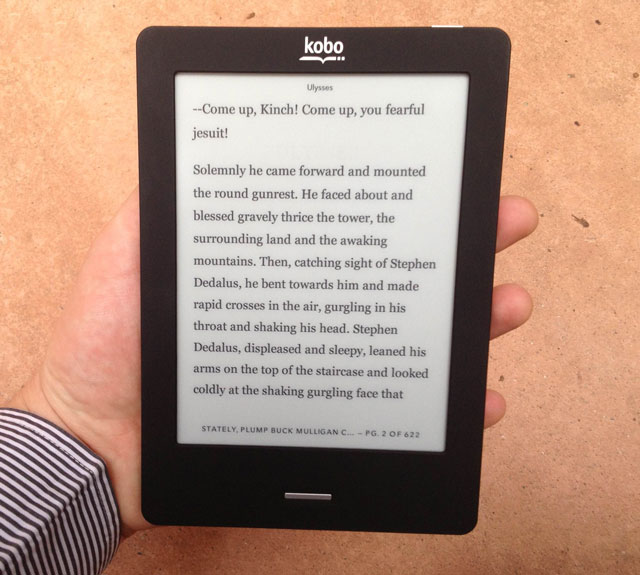
The Kobo Touch supports a wide range of formats, including the popular open-source ePub standard, along with PDF, Mobi (though only raw markup text), Adobe DRM, RTF, HTML and TXT to image formats like JPG, PNG, Gif, Tiff and BMP. However, Kobo doesn’t offer audio support.
Unless audio is essential, neither device will disappoint those who are willing to get to grips with the various e-book file types and third-party e-reader software programs such as Calibre or Adobe Digital Editions.
Books, magazines and other content — whether free or paid for — can be downloaded from the Kobo store using the e-reader, or by means of any of the Kobo applications. Kobo makes apps for PC and Mac as well as for phones and tablets running either Google’s Android operating system or Apple’s iOS.
Any purchases made from the Kobo store, and any reading done on any device, is synchronised across Kobo devices and apps, as one would expect. Kobo’s desktop software is minimalistic and intuitive to navigate, but when we connected the device to a Mac using the USB cable we weren’t able to see it as an external drive — despite being able to see it through Kobo’s own application — meaning we had to turn to Calibre to get existing ePub files onto the device because Kobo’s app doesn’t support this functionality.
It’s a minor niggle, but one to be aware of if you have a large library of e-books you’d like to use with the device with a Mac. Thankfully, both Calibre and Adobe Digital Editions are free, intuitive and worth having anyway if you want to be able to use files other than those procured directly from the Kobo store.
PC users, meanwhile, are able to drag and drop files onto the Kobo Touch from Windows Explorer. According to Kobo’s supplied documentation, the device is meant to offer the same functionality on the Mac, but in our experience it simply doesn’t work. Nevertheless, Calibre offers a simple workaround and ensured our frustration was short lived.
One factor where Kobo wins over the Kindle is pricing, at least in South Africa. Supermarket chain Pick n Pay has signed a six-month exclusivity period with Kobo, with the retailer offering the e-reader for R995. That’s R200 less than the cost of buying a Kindle Touch straight from Amazon and as much as R1 000 cheaper than buying one from some local retailers.
However, Amazon has a level of brand recognition that Kobo can only dream of outside of its homeland of Canada — where it outsells Amazon’s offerings. For many, the Kindle brand is synonymous with e-readers, and no doubt many consumers looking to pick up their first device will want to go with the brand they know and trust.
Perhaps the biggest advantage Kobo has in South Africa is that it’s a relatively untapped market — and it’s a market that loves a bargain. The Kobo Touch offers excellent value for money and, most importantly, a reading experience which — thanks to the contrast of the screen and the speed at which pages refresh – is on a par with the entry-level Kindle. The company’s biggest disadvantage is that it’s the newcomer, and for some people that may still be the deciding factor. — (c) 2012 NewsCentral Media
- See also: Kobo to challenge Kindle in SA

