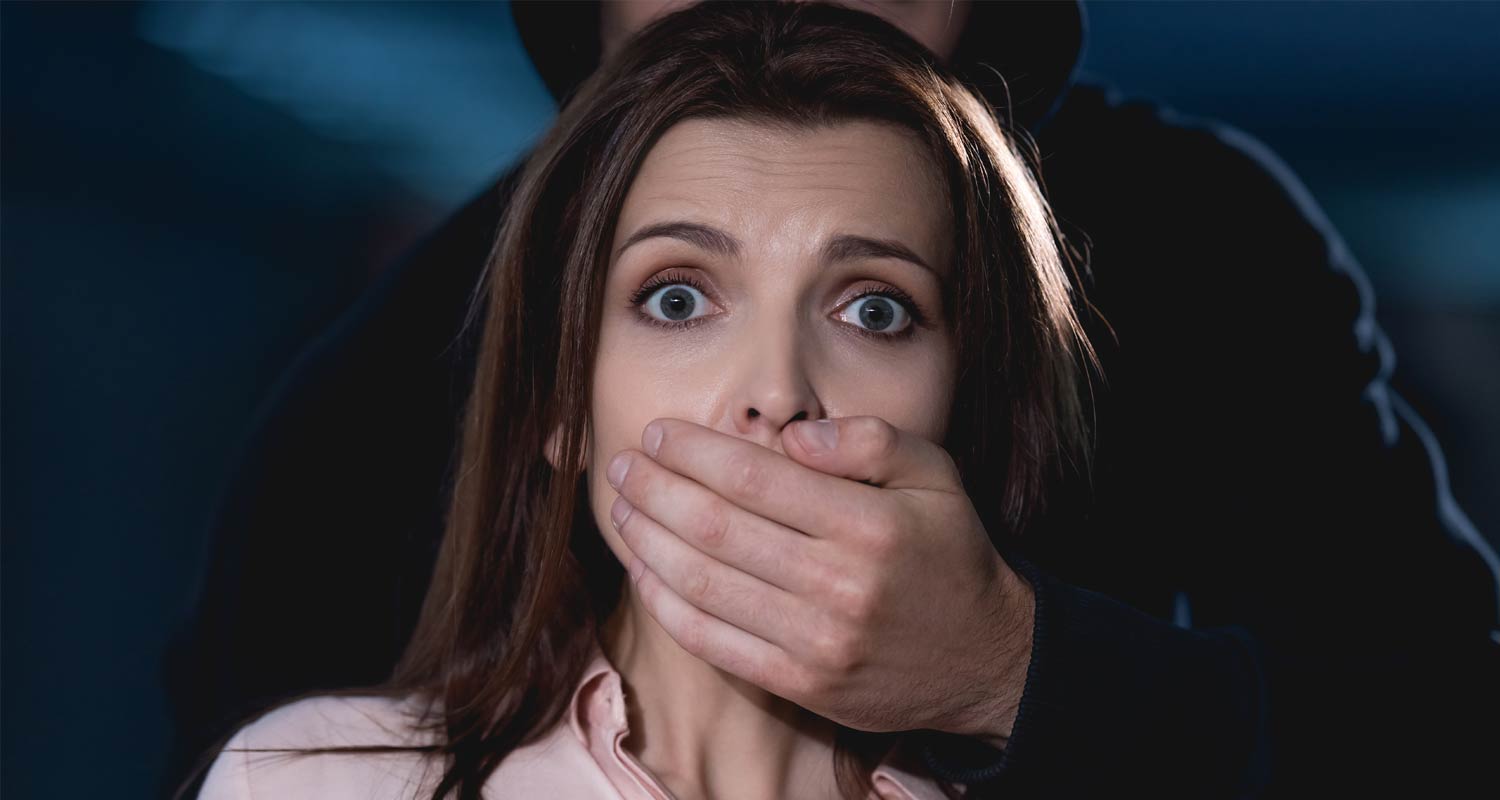 Android 15, due out later this year, will come with a new “Private Space” feature that will allow smartphone users to hide their sensitive apps from prying eyes, such as in the event of a banking app kidnapping.
Android 15, due out later this year, will come with a new “Private Space” feature that will allow smartphone users to hide their sensitive apps from prying eyes, such as in the event of a banking app kidnapping.
The updated operating system, being developed by Google, is expected to be launched next month, and Private Space will do natively for Android devices what third-party applications such as App Hider and Samsung’s Vault have done in the past.
Giving users the ability to hide apps goes beyond privacy when sharing a phone with someone else. Phones store sensitive information, including credit card numbers, passwords to workplace domains and the banking apps used to manage funds on a daily basis. Criminals are acutely aware of this and have devised schemes to exploit it.
Last November, TechCentral reported that “banking app kidnappings” had become the latest tactic employed by criminal syndicates in South Africa. These “shakedowns” can occur in several ways, either targeting specific types of people or taking on a more opportunistic flavour, but the basic outline is always the same: a victim is kidnapped and taken to a location where the criminals can coerce them into opening their banking apps and sending money to accounts or phone numbers the kidnappers control.
Common banking app protections – including Pins, biometric authentication and facial recognition – are ineffective at protecting user accounts.
Having the ability to hide important apps provides an additional layer of security in the case of a kidnapping and shakedown. Some flavours of Android allow users to hide apps from the home screen, but they are still visible if searched for in the app drawer. Proprietary app hiders like Samsung’s Vault can also be used to fool unsuspecting criminals into believing that a user does not have banking apps on their phone.
Not foolproof
Users are warned, however, that hiding apps is not a foolproof strategy, since criminals who know about these applications might know where to look to find them – and can then still coerce users into unhiding and opening them, too. This does not mean that hiding apps is a bad idea.
To set up Private Space in Android 15, users must navigate to Settings, Security & Privacy and tap on Private Space. The software will ask user to authenticate using their Pin, fingerprint or pattern before starting the setup process.
Read: Banking app kidnappings are on the rise in South Africa
Private Space can be set up using the user’s primary Google account or, as Google recommends, a separate account can be used to keep private apps and data separated. A separate authentication method can also be set up Private Space, so that the Pin or pattern used for access is different to the one used to unlock the device.
Once setup is completed, Private Space can be accessed by returning to the home screen, opening the app drawer and then scrolling down. A small strip with the text “Private” and a lock icon will appear, and tapping the lock icon will activate Private Space.
 Although this feature will only be available in Android 15, those who are not eager to upgrade (or can’t), there are several third-party app-hiding tools available in Google’s Play store. These include Hide App, App Hider and Hide It Pro. Nova Launcher, Microsoft Launcher and Apex Launcher – all of which replace the default user interface – also support the hiding of sensitive apps.
Although this feature will only be available in Android 15, those who are not eager to upgrade (or can’t), there are several third-party app-hiding tools available in Google’s Play store. These include Hide App, App Hider and Hide It Pro. Nova Launcher, Microsoft Launcher and Apex Launcher – all of which replace the default user interface – also support the hiding of sensitive apps.
iPhone users can also use a built-in iOS tool to hide apps from their homescreen. Similar to Android’s current offering, the functionality simply removes app icons from the home screen but keeps them visible in the app drawer. Most of the apps listed above have iOS versions, too. – © 2024 NewsCentral Media




