 Looking for a way to tag your documents as a draft or label it as confidential? Watermarks may be the answer for you.
Looking for a way to tag your documents as a draft or label it as confidential? Watermarks may be the answer for you.
A watermark is an image printed in the background of a copied or printed page or pages. You can also use watermarks to put a version number or a date on a document. There are several predefined watermarks you can use or you can create your own.
The watermark is a handy feature on many of our printers and multi-function printers, including the Nuvera Digital Printing Presses, and the VersaLink and AltaLink products. Here is a video showing the watermark setup on a Phaser printer:
I like watermarks because they are a visual representation to let me know I am working, for instance, with a draft version of a document. This is very helpful for documents that are printed multiple times for editing and revising.
Watermarks can also be used to put your name on a document you created so that way no one can take credit for your work! Watermarks are a simple way to secure your confidential or intellectual property. The marks can be customised; you can choose the size, orientation, font and even color of the watermark to fit your needs.
Notes:
- Not all options listed are supported on all printers. Some options apply only to a specific printer model, configuration, operating system or print driver type.
- Watermarks are not supported for some print drivers when booklet is selected or when more than one page is printed on a sheet of paper.
Watermarks can also be added to copies on some of our machines. Standard watermarks available for copies include the words Draft, Confidential, the Date and Time, a Control Number or a watermark of your creation. The watermark is a great security feature as well because it cannot be removed or manipulated, as you might be able to do with a header or footer.
To learn more about the watermarks available on your machine please search for “watermark” in Online Support for your model printer. To get to your printer’s support page, click here and enter your printer model number, then type “watermark” in the search field. Watermark is also available through the Global Print driver.
Below I have added the screenshot of the Watermark Editor on the Windows drivers. Remember your screens may vary depending on your model of printer and how your machine is set up, so these screenshots are only examples.
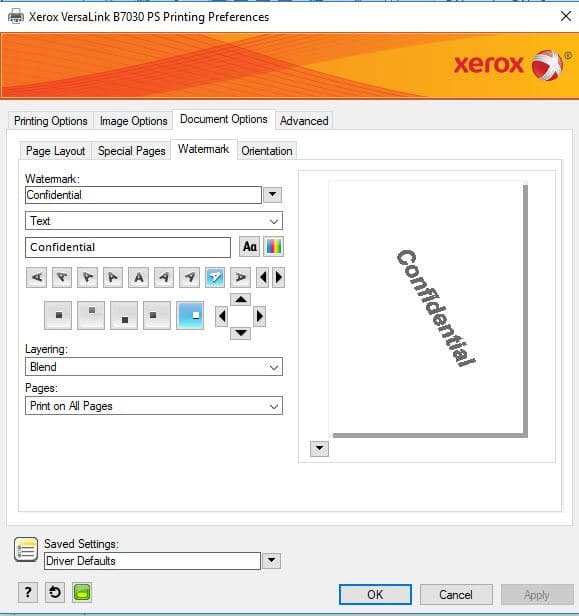 About Bytes Document Solutions
About Bytes Document Solutions
Altron Bytes Document Solutions (BDS) is Africa’s leading document management technology and services company and the largest Xerox distributor in the world. It is the authorised Xerox distributor in 26 sub-Saharan countries offering the complete range of Xerox document equipment, software solutions and services. BDS forms part of JSE-listed Allied Electronics Corporation (Altron).
- This promoted content was paid for by the party concerned




