
The first Parrot AR.Drone was great on paper, but notoriously tricky to pilot — and not destroy — in practice. The second improves greatly on the first, but it still feels like there’s design work and refinement to be done.
The 15 minutes of battery life between hour-and-a-half-long charges don’t help either, particularly with something as addictive as the AR.Drone.
While the first AR.Drone had one, awful camera, this time around there are two, a still-crummy standard-definition offering on the base and a far more respectable 720p front-facing video camera that can record at 30 frames per second.
Setting up the Drone is straightforward. The base of the device includes the electronics, the four rotors and a slot for the battery. The battery is held in place with a Velcro strap that includes the battery connector and a USB port.
Connect the battery and each blade twitches to let you know the Drone has power. There’s also visual confirmation in the form of small LEDs on each of the rotor arms. There are two tops — or hulls, for the nautically minded — to choose from. The first includes polystyrene rings that surround the rotors and is intended for indoor use. However, actually using the AR.Drone indoors is, in our experience, a supremely bad idea. Dogs will be driven berserk and try to destroy the alien airborne threat and chances are you’ll crash it into something precious.
TechCentral sample video taken in-flight with the AR.Drone’s camera (compressed by YouTube):
The second hull forgoes the rings and adds luminous racing strips — whether or not these made the Drone speedier we can’t say for sure. This hull is intended for outdoor use, though we found ourselves using the sturdier protective hull to compensate for our teething problems when it came to piloting the device.
The battery charges by means of a proprietary wall charger and takes 90 minutes to reach full capacity. Unfortunately, the battery lasts only 15 minutes in use, which is especially painful when you’re just beginning to get the hang of things and the on-screen battery warning begins to flash.
In order to pilot the AR.Drone 2.0, users need to download AR.FreeFlight 2.0 from the Apple App Store or from Google Play. The application is free and allows users to pilot the Drone and switch between its cameras. To connect to the device, the pilot simply connects the battery and connects to the Wi-Fi hotspot the AR.Drone creates.
The app provides a selection of tutorials, access to photo and videos captured with the Drone, the option to update firmware, links to supported games and access to other users’ uploaded videos. Of course, it’s also used to pilot the AR.Drone.
Ostensibly, the controls are easy and intuitive: open “Piloting” mode, and the front-facing camera kicks in with its view shown on your phone or tablet’s display. Basic controls are overlaid and include two circles, one for each thumb, on the left and right of the screen. The left control dictates movement on the X-axis (backwards, forwards, left and right) the right controls altitude and which way the camera faces.
In the centre of the bottom of the display is a button that says simply, “take off”. Press it and the Drone’s rotors start and elevate it to 1m above the ground where it hovers. At least, it usually hovers there, but being a lightweight device the Drone is easily affected by even a slight breeze.
The same button used for lift-off changes to “landing” once in flight, and in case of emergencies pushing an on-screen button in the centre of the top of the display turns everything off — though we don’t advise doing this unless you have to as it literally switches everything off resulting in the Drone plummeting immediately back to earth regardless of its elevation or trajectory.
When you have the drone aloft, tapping the left circle and your controlling device’s accelerometer kicks in, meaning you can tilt your phone or tablet and the Drone responds accordingly. The right control we found to be more fickle. Tapping it and tilting our controlling tablet didn’t change the altitude, while deliberately tapping the arrows above or below the circle usually did.
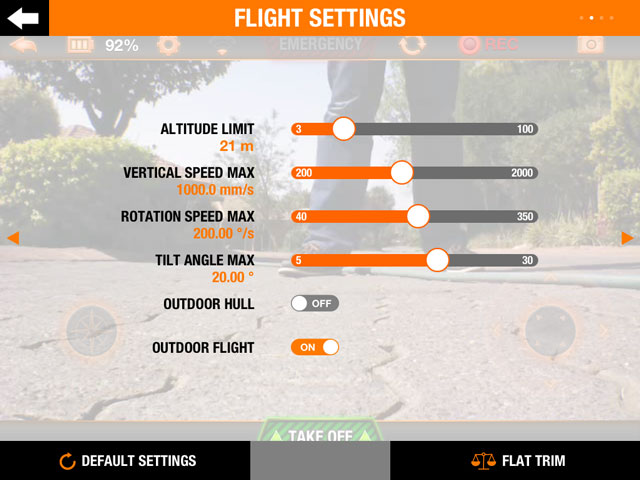
It’s also possible to perform a flip by enabling the option in the settings menu and then double-tapping the right control. Users can opt to flip the Drone in any direction, but cannot do so when the device has less than 30% power remaining. We also learnt early on that this is a stunt best performed with a little altitude as the Drone drops half a metre during the act. Too close to the ground and the Drone doesn’t have time to correct and simply crashes, often upside down.
We suspect with a little practice fine control of the Drone would be no problem at all, but just as we thought we were getting to grips with the controls the battery died. This is, arguably, the biggest problem with the second generation AR.Drone — the battery life is still rubbish.
Although the Drone is undoubtedly a power-hungry device, and weight constraints dictate the size of the battery, its limited life in the air is nevertheless frustrating. One could, of course, buy additional batteries, but a more energy-efficient future generation would be preferable.
Video from the Drone’s camera can be saved to the device used for controlling it or to a USB stick plugged into the slot that’s part of the strap used to hold the battery in place, assuming the USB device in question is compatible. What “compatible” actually means is a mystery and after trying three flash drives unsuccessfully we opted instead with saving video to the iPad 2 we used to pilot the Drone.
The AR.Drone 2.0 also includes a “3D magnetometer” so that it can track its own orientation relative to your device and use it as a reference point. The idea is that this allows pilots to use the same controls regardless of which way the Drone is facing — tilting the controlling device left will make the Drone move to the left irrespective of its orientation. Those users who prefer traditional controls can opt for “relative flight” mode, which disables the magnetometer.
At R3 499, the AR.Drone 2.0 isn’t a cheap toy. It’s great fun to use, but the lack of battery life and the still-less-than-amazing cameras all make us want to wait another generation or two before breaking out the credit card. — (c) 2012 NewsCentral Media

