
Amazon’s Kindles — the e-readers that first popularised the brand and the Android-powered “Fire” versions — continue to improve with each release. But serving as a platform through which to distribute the online retailer’s content, they’re of limited use outside supported regions.
The Kindle Fire HD continues Amazon’s move from e-readers to fully fledged tablets intended to compete with Apple’s iPad and Samsung’s Galaxy Tab range. Easily the most attractive Kindle Fire to date, the HD includes a glorious 8,9-inch, 1 920×1 200-pixel display and stereo speakers, making it an excellent tablet for consuming media.
But therein lies the problem. While you can transfer your own music or videos to the device using the included micro USB cable, you can’t buy them from the Amazon online store without a US credit card and billing address.
The same problem arises when trying to purchase apps from Amazon. You can’t just use the regular Google Play store because, although the Fire HD runs Android, it’s a closely controlled version of the software.
 Although it is possible to purchase digital books using the Fire HD — and if you have a Kindle account your previous purchases can all be downloaded to the device — the Fire HD is punted as an all-in-one media solution. In South Africa, though, the Fire is essentially reduced to a colour-display Web browser and e-reader (that doesn’t even offer the benefits of e-ink).
Although it is possible to purchase digital books using the Fire HD — and if you have a Kindle account your previous purchases can all be downloaded to the device — the Fire HD is punted as an all-in-one media solution. In South Africa, though, the Fire is essentially reduced to a colour-display Web browser and e-reader (that doesn’t even offer the benefits of e-ink).
Worse, because you can’t customise its menus, you’re destined to be taunted by the types of media you can’t actually purchase every time you use it.
There’s another problem facing Kindle’s Fire HD: it’s just been replaced. Earlier this week, Amazon showed off its two new Fire HDX devices, a 7-inch and an 8,9-inch version, both with faster processors, more RAM, higher-resolution displays and promises of longer battery life. That means the current Fire HD line-up will get cheaper, but it doesn’t alleviate the problems.
The Fire HD’s equivalent of a home screen is the “carousel”, which shows the most recently used books, videos, music, apps and games. This makes sense. After all, the Fire HD isn’t meant to be a tablet computer in the same way that rival offerings are. It’s no replacement for a laptop, either. Instead, the Fire HD is a machine for media consumption, and this shows in every facet of its design.
Long-pressing any book, app or other content brings up a contextual menu where it can be favourited, ensuring it will show up in the carousel. Tapping the small star at the bottom of most screens takes you to back to the carousel instantly.
Above the carousel is the “shop” button, which launches the Amazon online store, followed by a selection of “content libraries” — games, apps, books, music, videos, newsstand, audio books, Web, photos, docs.
Of these, those useable in South Africa are free games and apps; purchased books; and music, videos, photos and docs physically transferred to the device by the user (documents can also be e-mailed to the device).
This may sound tolerable, but having to transfer so much content manually and being frequently greeted with messages warning you that content isn’t available in your region is extremely frustrating. The Fire range is meant offer a seamless, media consumption experience but outside of supported regions it simply doesn’t.
Air of class
The plain, black styling gives the unit an air of class, the rubberised rear and edges make it feel hardy, and the contrast, colour and detail on the display are exceptional, especially on a tablet that costs about R4 000.
The Fire HD is powered by a dual-core 1,5GHz processor and 1GB of RAM, making it perfect for graphics-intensive games or HD video content on paper. In practice, we found moving between menus or even inputting text with the on-screen keyboard induced small amounts of lag.
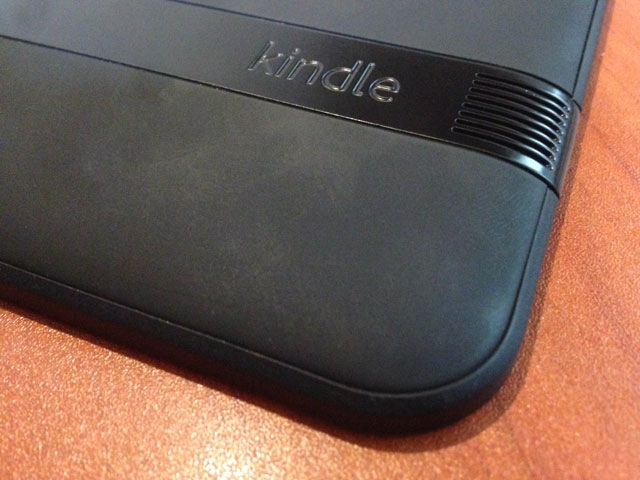
Amazon’s stripped down version of Android 4.0 presents users with a simplistic interface wholly controlled by on-screen buttons. The bezels around the display are devoid of capacitive buttons and the only physical buttons are the volume rocker and power/lock button on its right edge.
On the whole, operating the Fire HD is simple enough, but there are times when it confuses. For example, the on-screen home button is sometimes in different places, or it and the back and favourites button disappear altogether. Also, when holding the device in landscape orientation, the controls are down the right-hand side, something left-handed people are no doubt used to, but something users should nevertheless be able to customise.
One thing we did rather like about the Fire HD was its browser — once we eventually found it. Silk, as it’s called, presents a simple interface that’ll be familiar to anyone used to any of the major browsers on a mobile device.
New tabs are added by tapping the plus button above the address bar and an options button allows for bookmarking, sharing of links and searching for text.
The default search engine is Bing, but this can be changed to Google or Yahoo in the settings menu. But what we really liked was the “reading view” option that appears next to the address bar on applicable web pages. Tap it and the article you’re reading is stripped to just the text and inline imagery — great for reading lengthy pieces of text online.

During the Fire HD’s launch event, Amazon CEO Jeff Bezos called it the “best tablet at any price”. The 16GB Wi-Fi-only version we reviewed is priced at between R4 000 and R4 400 (depending on retailer), which is decidedly cheaper than the R5 499 for the equivalent fourth-generation iPad, and somewhat cheaper than the R4 099 Samsung is asking for it’s Galaxy Tab 2 10.1.
But it’s not really fair to compare the Fire HD to those tablets. In terms of functionality, they’re simply not even playing the same sport, let alone in the same league.
No access to Google Play means no access to apps like Gmail, Calendar, Maps and Chrome.
It’s therefore hard to recommend the Fire HD over any of its rivals because it’s simply too limited in what it offers and too restrictive in what it lets you do with it. If you’re looking for a cheaper tablet primarily for reading, you’re better off buying a Kindle Paperwhite or other dedicated e-reader. If you’re interested in a high-resolution display for watching video or trawling the Web, your best bet is an iPad or Galaxy Tab.
With the Fire HD, Amazon’s shown itself capable of making great hardware, but without the necessary licensing agreements in place globally to allow for frictionless content distribution, the Fire is destined to remain a curiosity rather than a contender in unsupported regions. — © 2013 NewsCentral Media
- TechCentral’s review unit was supplied by Kindle distributor Circuit City




