 As a journalist, I am au fait with computer keyboards. My fingers glide across the keys as I write, but there are a few buttons that I never touch. These evolutionary leftovers from a previous era of computing seem to offer no purpose today.
As a journalist, I am au fait with computer keyboards. My fingers glide across the keys as I write, but there are a few buttons that I never touch. These evolutionary leftovers from a previous era of computing seem to offer no purpose today.
Granted, these keys don’t appear on all modern keyboards, and regions also differ, but if you look around your office, or at your home computer, chances are you will see at least one of these odd buttons still there. But what were they once used for?
The first key that is often overlooked by modern keyboard users is the tilde (~), sometimes referred to as the “squiggly”.
The tilde key usually sits below the Esc key. It is used in Spanish to denote a palatal nasal consonant (señor, for example) but, over the years, the character and its use evolved into something a little geekier.
I remember using the tilde key frequently when playing Quake, an old first-person shooter. When pressed, it would open the in-game console that allowed me to taunt other players.
In Linux and other Unix-based systems, the tilde key indicates a user’s home directory. Today, the tilde is also used in a number of programming languages, including Perl, Ruby and C.
Scroll Lock (often written as ScrLk or some other variation) is probably the best known of the “useless” keys, and is usually found only on keyboards with a full keypad and arrow keys.
As its name implies, the Scroll Lock key was originally used to lock all scrolling. It was also used to modify the behaviour of the arrow keys. In the January 1983 edition of PC Magazine, an executive at keyboard manufacturer Key Tronic was asked what the Scroll Lock key was used for. He replied: “I don’t know, but we put it on ours, too.”
The IBM “Guide to Operations” back then already described it as an “inactive key”.
Situated in the same area as Scroll Lock, the Print Screen button (often PrtScn) is another leftover from the days of command-line operating systems. When Microsoft’s Disk Operating System (MS-DOS) reigned supreme, this key used to take whatever was displayed on the screen and send it directly to the printer. Think of it as an old-school screenshot with a real-time printout.
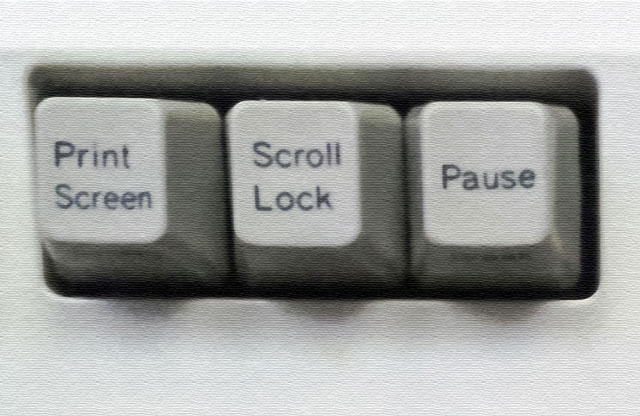
There was also a cool trick you could perform: by pressing the Ctrl and Print Screen buttons simultaneously, you could turn on an “echo” feature that would print out everything you typed to the screen in real time — a bit like using a typewriter.
The last key on my list of evolutionary keyboard leftovers is found only on the UK versions of Apple Mac keyboards. This is also a key that is seldomly used and frequently overlooked. The section sign (§) is a character that is used to refer to a section within a document, such as legal code, and is made up of two “S” characters. The symbol also shares its button location with the approximate symbol (±), which is used a little more regularly in a number of industries.
These days I look at these keys a little differently than I used to. They may not get used much, but I like to think of them as little reminders of our digital heritage. — (c) 2014 NewsCentral Media
- Regardt van der Berg is senior journalist at TechCentral. Find him on Twitter




