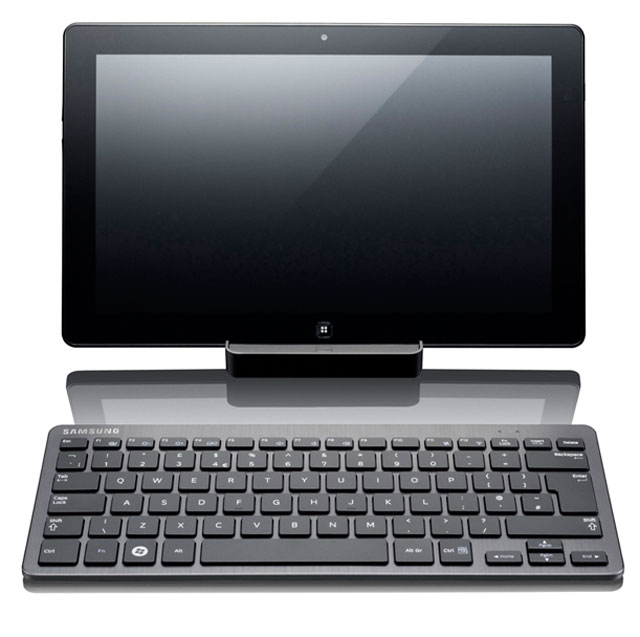
When Samsung sent us its Series 7 Slate tablet PC to review a couple of weeks ago, we couldn’t resist the temptation to ditch Windows 7 from its 128GB solid-state drive and install the consumer preview of Windows 8. After all, Windows 8 is designed from the ground up as a tablet-friendly operating system and we wanted to kick the tyres, so to speak.
The process was a little tricky, but a Google search quickly revealed the most difficult part would involve creating a Windows boot disk on a portable USB hard drive with the Windows 8 installation files on it and making a few tweaks to the slate’s BIOS. Once we’d overcome those hurdles, getting Windows 8 up and running was a breeze.
Once the software was set up, we downloaded proprietary drivers from Samsung’s website, set up the stylish Bluetooth keyboard that ships with the Series 7 device — or, at least with the particular version we reviewed — and we were up and running with the pre-release version of Microsoft’s latest and arguably greatest operating system.
But before we get to the software, first a bit about the hardware underpinning this machine. It features a Core i5 processor – no Arm-based chip here, which means it runs the full Windows experience, including applications like Office 2010.
The unit comes standard with a stunning 11,6-inch LED-backlit LCD panel with a resolution of 1 366×768 pixels in 16:9 format. The screen offers brightness of 400 nits. It’s not great in bright sunlight, but displays vividly indoors. The machine has 4GB of RAM and integrated Intel graphics processor.
Naturally, Wi-Fi is built in, including the fast 802.11n variety. There’s no GPS, though.
The left side of the slate sports two volume buttons, a USB port, a 3,5mm audio jack and a mini HDMI port for hooking it up to a monitor or TV. The right side has the on/off/sleep button and an orientation-lock button. There’s also a microSD card slot. Frustratingly, especially for SA users, there’s no support for mobile networks and therefore no Sim-card slot.
The built-in rear camera is a pedestrian 3-megapixel affair. There’s also a low-resolution front-facing camera for Skype calls and vanity shots.
Battery life is disappointing, offering between three and four hours of life, or about a third of Apple’s new iPad. We guess that has a lot to do with the screen real estate and the Core i5 processor, but it’s the biggest single problem with the machine.
In terms of design, the Series 7 is one of the sexiest Windows slates we’ve seen. Weighing in at 934g, the machine is just 13mm thick and is covered in an attractive brushed plastic (which, unfortunately, scratches quite easily). The dimensions of the screen are, however, a little unusual for people used to the iPad’s form factor and we found using the device in portrait mode was simply not as comfortable an experience as landscape mode.
The unit we reviewed came with dock — which doubles as a stand and charger and offers an extra USB port as well as Ethernet and full-sized HDMI ports — Bluetooth keyboard and Wacom-compatible stylus. Oddly, though, there’s nowhere on the actual slate to stow the pen, meaning it’s easily lost. Bear in mind that the Series 7 does not have an external mouse, so if you plan to use the machine more as a PC than a tablet, then you’ll probably want to buy either a Bluetooth or USB-powered external pointer.
The front of the device has one button, with a Windows logo on it. In Windows 7, pressing it brings up Samsung’s own app launcher software. We’d love to tell you how Samsung’s additions to Windows 7 help make the operating system more touch friendly, but in our haste to install Windows 8 we admit we didn’t spend much time playing around with it. In Windows 8, of course, the Windows button brings up the new operating system’s gorgeous tile-infused and Metro-style start screen. It’s the first time we’ve played with Windows 8 on a tablet/slate and the user interface works like a dream. Microsoft has really done a great job with it.
Audio output on the Series 7’s internal speakers is middling, offering a tinny sound that doesn’t compare well to high-end laptops. This is a little disappointing as the tablet would be great for watching movies. Be prepared to wear headphones to listen to music and to watch movies unless you can put up with too little treble.
It’s hard to know what the target market for this machine is. Perhaps it will appeal to company executives that want a tablet but just have to have access to the full Windows experience. Even then, they’d be better advised to hang on to their Windows laptops until Microsoft releases Windows 8 later this year.
What the Samsung machine does do is give us a great teaser for what’s coming when Windows 8, with all its touch-friendly functionality, is released later this year. The operating system is fluid on the Core i5 processor and works well as both a tablet and portable PC. If you just have to get your hands on a Windows 8 slate and don’t want to wait for the range of devices that PC manufacturers will be flooding the market with later this year, the Series 7 is a great buy and provides an excellent taster for what’s coming next in the Microsoft ecosystem.
However, be prepared to pay for the privilege. The Series 7 Slate costs R15 000. — (c) 2012 NewsCentral Media

