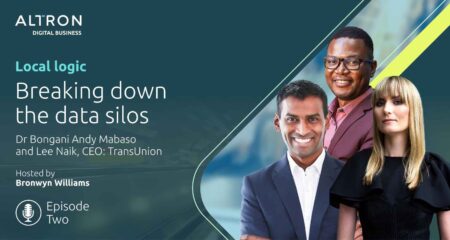Auto-rotating space-themed backgrounds! Surely no geek can resist that? You can get them, in the October 2009 release of Ubuntu, nicknamed Karmic Koala, which made its debut last Friday.
Though cool, this is the least of the reasons why Ubuntu 9.10 remains a contender in the operating system battle involving the excellent (if expensive) alternatives of Windows 7 and Mac OS X.
One of the key missions for the Karmic Koala release of Ubuntu was to improve support for netbooks. Their popularity is on the rise, thanks to a combination of low price and convenient size. However, many netbooks achieved their design goals by introducing peculiarities that posed challenges for operating system vendors in the past.
I approached the installation on my Asus eeePC 701 (the earliest model) with some trepidation, recalling the struggle a year ago to get the bootloader to start from the correct storage device. This time, however, the process — from creating a bootable USB stick from the CD-sized installation file, to the installation itself — was completely painless.
The installation disk (or USB stick) can be used to test-drive the system, offering a safe way of checking out Ubuntu’s features and capabilities without compromising your existing installation. Once you install, it gives you the option of retaining any other operating systems (including older Ubuntu versions) as boot-up alternatives.
For the netbook, on which storage was at a premium, I chose a clean install.
A notable change during installation is the offer to encrypt the data in your home directory. It is a simple check box and password away, which will appeal to users who have found encryption intimidating in the past. This is especially true for laptop users, who are at great risk if their machines are lost or stolen.
Start-up time has been much improved from earlier versions. On a desktop this isn’t such a big deal, since most will run happily for days, weeks or even months on end. On netbooks and notebooks, however, a quick startup — between 20 and 30 seconds, with an eventual goal of 10 seconds this time next year — is a boon.
On my desktop, a not-so-new dual-core Intel machine with 2GB of RAM and an Nvidia 7800 graphics card, I opted to do a system upgrade, rather than a clean installation. The risk is greater, since a system in regular use accumulates lots of things that can break. However, once 1,2GB had been downloaded, the upgrade ran without a hitch.

With each six-monthly release, Ubuntu continues to improve. This time, the spit and polish is also visible in the user interface. Though not yet quite consistent, and falling short of the eye-candy of Windows 7 or Mac OS X, the cleaner, more modern look-and-feel will please the many users who expressed their disdain for the sunset-brown theme that has been Ubuntu’s hallmark for so long.
It should be noted in Ubuntu’s defence that unlike its rivals, it is designed to work not only on the latest and greatest machines with high-performance graphics and powerful processors, but also on much older and cheaper hardware — not to mention netbooks and even phones. A lack of resource-hogging eye-candy, therefore, is understandable, and to some extent deliberate.
The most visible improvement with each release has been in third-party driver and hardware support. Ubuntu was always great once it worked, but getting it to work could be a nightmare.
A snazzy graphics card, new camera or printer, or a 3G wireless device could easily set you back a day of hacking to get it to work. Not any more. You’re as likely to struggle to connect something to an Ubuntu machine as you are connecting it to a Windows box or an Apple Mac. That is, not very likely at all.
Ubuntu 9.10 includes an option to connect to a basic set of cloud services, called Ubuntu One. They are still in beta and remain rudimentary, but they offer online, off-site storage for files, notes and contacts, either for backup purposes or for users who need to access data from multiple machines. Once it is more polished, this exceptionally useful service will compete directly with comparable offerings from Microsoft, Apple and Google, and will probably be more loudly promoted during installation or via an icon on the desktop.
Despite the impressive incremental improvements in Ubuntu, however, each new release continues to be plagued by the odd bug, sometimes including a real clanger or two. For Karmic Koala, the deal-breaker this time appears to be a newly-introduced bug involving DSL connections. It was reported by many users, but was not fixed before the final release. Though a workaround exists, it is too complicated for most regular users to apply, and while an update will no doubt fix this bug soon, that is scant consolation if you cannot connect to the Internet to download it.
The fact that an upgrade from the previous version broke permissions on existing network connections, so you cannot edit them any more, is also just plain negligent.
Against this, a key strength of Ubuntu remains its excellent package management. Several options are offered, depending on the sophistication of the user. Most will use the redesigned and simplified Ubuntu Software Centre to find, install and uninstall software. The convenience of having a vast range of software available in a central, consistent, and simple manner is something that will be wholly unfamiliar to Windows users.

Moreover, package management extends beyond Ubuntu’s own software to any third-party software available in the repositories. Whether you need a 3D modelling program, an accounting tool, a CAD package, a project management system, a different e-mail client, or a game, your first stop is always the Ubuntu software repository, where they are a point and a click away. The system will also keep all of the installed software up to date with the latest security releases, bugfixes, or feature improvements.
One question I was asked before writing this review is whether anyone still cares about Linux on the desktop.
This reminded me of the insistence some years ago that nobody cared about Windows on the desktop anymore, just because alpha geeks were all running Linux. This was short-sighted, but emblematic of the insular world-view of technology geeks. They might look down their noses at the poor corporate cubicle-dwellers condemned to a Windows world, or the mass of regular users stuck with what their PCs came with, but the argument that Windows didn’t matter any more was patently false, and remains false today.
The same alpha geeks who deserted Microsoft Windows and used to tout Linux for its openness and attractive price tag (zero), have been flocking to the Apple banner, apparently unaware of the irony that Apple contradicts these principles just as much as Microsoft ever did.
Many of them are in charge of their own IT purchases, being senior staff, self-employed or contracted professionals. As ever, they compete to have the latest and greatest toys that the polo-necked hero from Cupertino, California can conjure up on stage. And with equal condescension, they look down upon the rest of the world, and wonder why anyone would want anything different.
There are, of course, many reasons why. Companies are loath to support multiple platforms. Some have given in to the demand for Linux, and now support two platforms. Few corporate IT managers will suffer the pain of having yet another inconsistent — and expensive — technology choice forced on them by a handful of vocal power users in the organisation.
Not everyone earns alpha geek income either, which puts Apple’s sleek and sexy products out of reach for many. In particular, a large tract of users are in the developing world, and especially in the educational and non-profit sectors. These have been stated target markets for Ubuntu since its inception, and here, tight budgets make Ubuntu’s low cost and low system requirements a very attractive option.
Developers are another market segment in which the choice is not quite as obvious. Developing on a platform that facilitates cross-platform porting and doesn’t lock applications in to a single vendor like Microsoft or Apple may be less easy, but has obvious benefits in terms of the size of the addressable market.
Finally, even if you accept the premise that Apple’s products are better, a large number of users will likely be more than satisfied with a less expensive, equally powerful, and more open Ubuntu alternative.
In the long run, of course, the device itself will become less important than its network connection. As long as the system can access cloud resources, will the operating system really matter? Perhaps not then. But for now, it is hard to escape the answer that Ubuntu on the desktop, despite the Microsoft versus Apple battle, still matters to a large number of actual and potential computer users worldwide. — Ivo Vegter, TechCentral
- Image credit: Frank Wouters
Subscribe to our free daily newsletter or follow us on Twitter