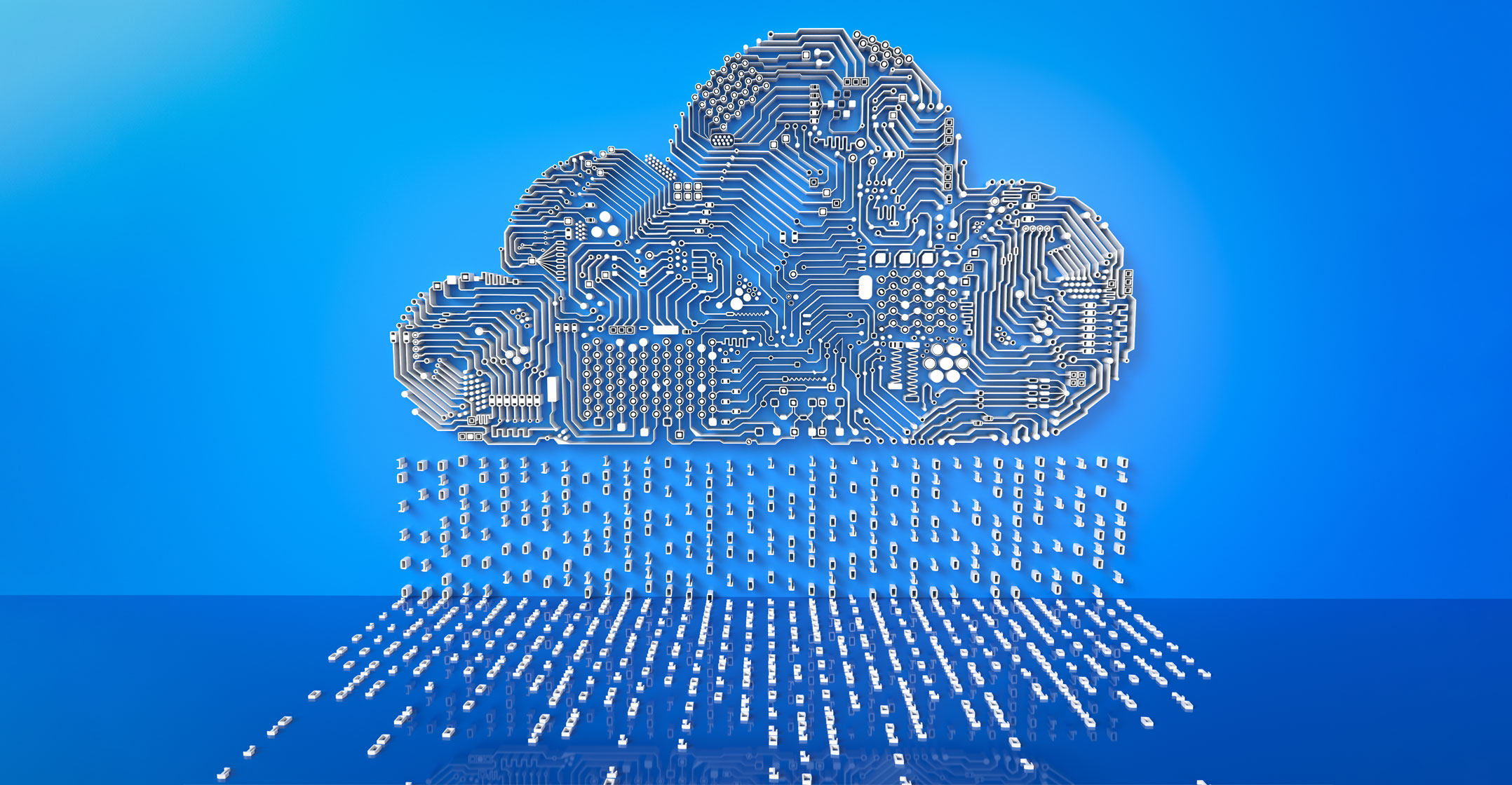 Considering moving your virtual machines (VMs) to the cloud? Why not consider Google Cloud for your cloud migration for best-in-class reliability and speed?
Considering moving your virtual machines (VMs) to the cloud? Why not consider Google Cloud for your cloud migration for best-in-class reliability and speed?
A VM is a VM is a VM, right? Not always! In this article, we take a closer look at why customers around the world are opting to move their VMs to Google Cloud — and the four steps Google recommends you focus on during a migration.
At the heart of Google Cloud, you’ll find its global network. Google runs one of the most advanced global networks. It ensures traffic between Google data centres and customers travel on their own secure network instead of having to traverse the public Internet. The result is fast, reliable and secure communication across Google’s 25 regions.
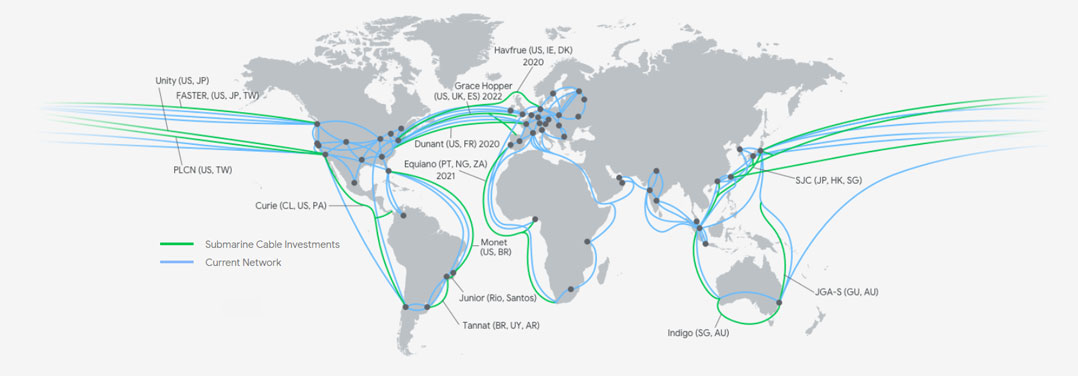
Google’s Compute Engine makes use of live migration, which means your VMs are automatically moved between hosts during a host event — like hardware or software updates. This allows Google to perform required maintenance without any planned downtime — you don’t even have to restart your machines.
You can either use VMs and pay per second, or purchase CUDs (committed-use discounts). With a CUD, you commit to using a certain number of CPUs and memory in return for a substantial discount. The nice part is that you don’t have to pre-pay for your commitment and you can change the configuration of your underlying VMs however and whenever you want. You’re not tied to a specific machine configuration for the committed time period.
If you have workloads that run on VMs that can be stopped and restarted without much notice, you can save even more — up to 80%, by making use of pre-emptible VMs.
What does a VM migration journey typically look like? Google recommends the following migration phases:
- Assess: During the first phase, you need to assess your current environment and list of machines and their applications, databases and dependencies. Having a clearly documented view of your current environment is a crucial part of any successful migration. The assessment will allow you to create a catalogue of your applications, servers and dependencies, which in turn helps you to understand which workloads are easy or challenging to migrate.
- Plan: The planning phase is where you establish your cloud environment, and assess policies, networking, authentication and organisational policies. It’s the blueprint and base on which your infrastructure will run. It’s important to remain flexible and leave room for changes later during this phase.
- Deploy: As the name suggests, during this phase you migrate and deploy workloads to the cloud. Deployments can be done manually. However, this method isn’t recommended as it’s not repeatable. A better way to manage your infrastructure in the cloud is to do so through code, which allows you to provision resources automatically in an observable and repeatable manner.
- Optimise: Once your applications are in the cloud, you can focus on optimisation. Optimisation can be done to improve reliability and scalability by using managed services or to reduce costs by evaluating the provisioned resources. Further optimisation can be achieved by setting up monitoring and alerting, which can be further automated and by codifying as much as possible.
Thinking of a cloud migration? Get in touch with us and see how Google’s automated discovery tools can help you get started on your cloud journey.
About Digicloud
Digicloud Africa is Google’s chosen enablement partner in Africa. Through Digicloud, Google is creating an ecosystem of Google Cloud partners across the continent. Digicloud supports its partner network by providing the necessary training, tools and resources needed to implement cloud solutions and support to their customers successfully. As customer demands for technology intensify, Digicloud is increasing its investment in supporting its partners to achieve sustainable growth. Digicloud’s partner enablement helps organisations build skills around open, advanced technologies to go to market with outcome-based solutions. Find Digicloud on LinkedIn.
- This promoted content was paid for by the party concerned




