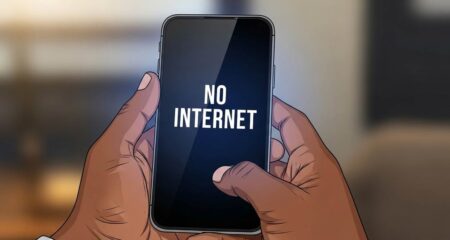One of the complaints often leveled at the iPad by business users is that it’s not exactly the best device if you need to do lots of typing. A number of accessory manufacturers have responded with Bluetooth keyboards, and Capdase’s compact offering is an excellent example of how a small accessory can make a large difference to the experience of a device.
Many manufacturers with Bluetooth keyboard offerings have opted to build them into an iPad case. The benefit of this is that you end up with an all-in-one package, but the downside is that some of them are powered by the iPad itself, which, in conjunction with having to have Bluetooth on, drains the battery, and there are times you want to use the tablet on its own, which then requires removing it from the case.
Capdase’s offering negates both of these problems. It has its own battery, charged via a microUSB of the sort found on most smartphones, and it comes in its own, slim, padded, leatherette case with built-in stand for propping up your iPad — meaning if you have an iPad case you needn’t remove it to use the device with the keyboard.
The keyboard itself is attached to the case magnetically, so it’s a doddle to remove it from the case entirely should you so wish. The keyboard and case combination is amazingly lightweight and the keyboard is exactly the same width as an iPad in landscape orientation.
Though the entire keyboard is made of plastic, it feels well made and the keys are both responsive and quiet. Some might find them a little small, but in our experience the ability to feel the keys more than compensated for their diminutive proportions and made it possible to type quickly and accurately, which is impossible to achieve on the iPad’s screen itself.
As the keyboard is designed specifically for an iPad, it includes a selection of function buttons above the regular Qwerty keys. These include a home button, search, a shortcut to the photo gallery, volume and media player controls and a useful set of text editing buttons — select all, copy, paste and cut.
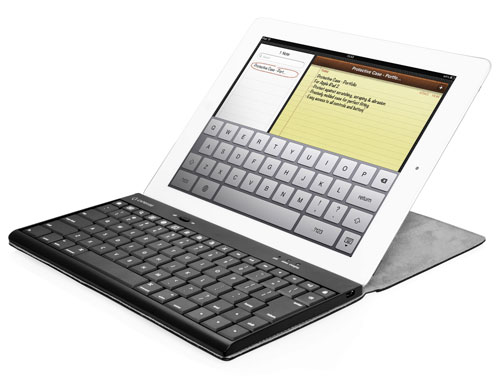
Pairing the keyboard to your device is a breeze: all it requires is turning it on and pushing the “pair” button. Once your iPad has connected to the keyboard, all you need to do in future is turn Bluetooth on on the iPad and flick the keyboard’s power switch.
No doubt in an effort to eke out the maximum battery life, there are only two indicator lights on the keyboard, one to show it’s status and the other to show when it is charging. Unfortunately, there is no way to see how much battery power remains, but this is a minor quibble considering the battery and cost benefits of pairing the indicators down to a bare minimum.
At R599, it’s both cheaper and smaller than Apple’s wireless keyboard. The only question facing those who want a keyboard for their iPad is whether the Capdase offering is too small. For most people the answer is “no”, particularly as most built-into-a-case offerings are around the same size.
Of course, if you want a built-in case you’ll have to look elsewhere, but in our experience it becomes a nuisance the moment you want to use your iPad for things other than typing. Also, many of the built-in varieties make the device more bulky, making it feel a little like an overpriced netbook.
Though many iPad users won’t need or want a keyboard, for those who do there’s no doubt having one increases productivity and the usefulness of the tablet.
Business travellers rejoice! It may finally be possible to leave your laptop at home. — Craig Wilson, TechCentral
- Subscribe to our free daily newsletter
- Follow us on Twitter or on Google+ or on Facebook
- Visit our sister website, SportsCentral (still in beta)