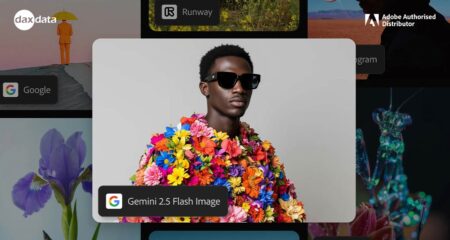Many organisations are trying to identify ways to increase organisational cost saving. In doing so, they’ve recognised that it is vital to conduct business digitally for the sake of business velocity and continuity. As organisations get accustomed to using digital workflows, they experience increased demands to innovate and streamline their businesses further.
Many organisations are trying to identify ways to increase organisational cost saving. In doing so, they’ve recognised that it is vital to conduct business digitally for the sake of business velocity and continuity. As organisations get accustomed to using digital workflows, they experience increased demands to innovate and streamline their businesses further.
Your organisation may already be using Adobe Acrobat Sign and seeing faster sales cycles, reduced per-transaction costs, and 30% faster transactions than with traditional methods. But there is more that Acrobat Sign can do to help organisations. With these factors in mind, they have made further enhancements to the Adobe Acrobat Sign Workflow Designer.
Acrobat Sign visual design tool
The Acrobat Sign Workflow Designer helps you easily automate every task in a document workflow from start to finish. It is a highly intuitive process anchored in a guided send experience that increases speed, reduces errors and minimises work.
Importance of workflow
“Workflow Designer provides users with a powerful way to improve Acrobat Sign usage and access across an organisation. And because Acrobat Sign is easy to use and can be tailored to fit different departments and their needs, it is easy to bring others into the process, building trust and driving efficiencies,” says Dominic Richardson, CEO of local Adobe distributor, Dax Data.
It is easy to connect the dots among key organisational stakeholders considering Acrobat Sign. It integrates with so many leading business solutions you and your organisation may already be using (like Salesforce, Microsoft and Workday). Once connected, use Workflow Designer to tackle advanced workflows with complex logic and rules, addressing your most challenging needs.
Adobe Acrobat Sign is excited to announce new features that help streamline customer experiences and business workflows.
Acrobat Sign productivity enhancements
Save web forms in progress
Long, complex forms may take longer than one session to complete. Web forms in Adobe Acrobat Sign are ideal for turning downloadable PDFs and paper forms into online interactive web forms you can fill and sign right on your webpage. With the new release, you can now save your progress in a web form. When you save, it will send you an e-mail so you can pick up where you left off.
This is ideal when you have long and complex forms that you are not able to complete in one sitting. For example, if you are completing documents as part of an account opening, you can reduce abandoning rates by allowing them to start at one time and pick up where they left off from the e-mail sent to them. This is also beneficial for use-cases like:
- Bank account and investment forms
- Insurance forms
- Student services forms in education
Document automation
Document workflows are often repeatable business processes in an organisation. To help with this, Adobe is adding new features to help you create standardised workflows and streamline your business processes.
Streamline processes with the new workflow designer
To help boost productivity, Acrobat Sign now allows you to enable any user (not just administrators) to create their own signing workflows for repeatable processes. The benefits include:
- The ability to customise your Send page
- To specify pre-defined named recipient roles as part of a specific workflow
- Pre-defining routing for a specific business process
- The ability to specify which notification e-mails are enabled as part of a particular workflow
- Specifying documents that should be included as part of an agreement
- Renaming fields to match the terminology of your business process or organisation
- Specifying form inputs and pre-populating fields within a document for a faster and simpler signing process.
Create advanced workflows with embedded Microsoft power automate
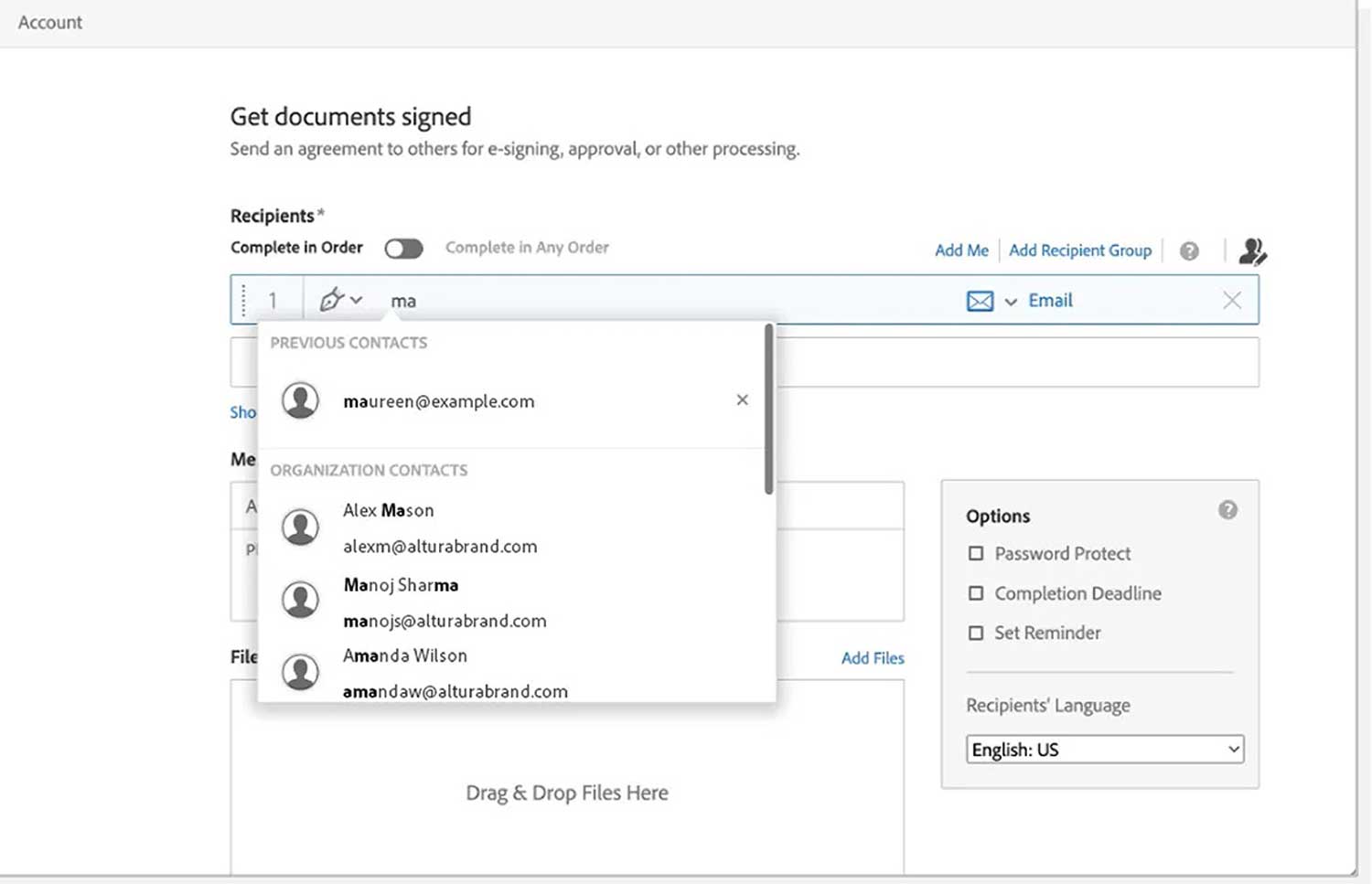 Business processes can be complex. They involve many different business systems for creation, approvals and document storage. Document routing can vary based on business processes such as dollar value, department, role and other characteristics. To help manage this, Adobe Acrobat Sign embeds Microsoft Power Automate to allow you to create complex workflows. The benefits include:
Business processes can be complex. They involve many different business systems for creation, approvals and document storage. Document routing can vary based on business processes such as dollar value, department, role and other characteristics. To help manage this, Adobe Acrobat Sign embeds Microsoft Power Automate to allow you to create complex workflows. The benefits include:
- The ability to route documents and agreements based on criteria such as contract value;
- The capability to generate more complex document workflows or create dynamic agreement templates with conditional sections using Adobe Acrobat Services;
- Integration with over 700+ turn-key premium connectors including Microsoft Teams, Slack, Salesforce, Microsoft Dynamics 365, Power Apps, and many others;
- The ability to store documents automatically in document repositories such as SharePoint, Google Drive, Dropbox, BOX and others;
- Pre-created flow templates to easily create common workflows such as storing documents after signature, sending documents from SharePoint and others; and
- The capacity to extract form data from documents to populate into data systems automatically like SAP, Microsoft Lists, Excel, Salesforce and others.
Microsoft Power Automate in Acrobat Sign is provided free to all Acrobat Sign Enterprise customers. Power Automate in Acrobat Sign also includes access to premium connectors to enterprise applications, which incorporates connectors like Salesforce, Oracle, Microsoft Dynamics 365, and others that can also be enabled for group level access to Power Automate.
Maximise Acrobat Sign for your business
As organisations are becoming digital first, they are looking for ways to streamline and automate business processes. Contact Dax Data to find out how these latest updates to Acrobat Sign will help users increase productivity and automate complex business processes in a secure and compliant way.
- Read more articles by Dax Data on TechCentral
- This promoted content was paid for by the party concerned