 Getting paid is probably the most important component of every business. Making it as easy as possible for your customers to pay you should be a top priority, too.
Getting paid is probably the most important component of every business. Making it as easy as possible for your customers to pay you should be a top priority, too.
SnapScan’s SnapCodes (QR codes) are extremely versatile and help all kinds of businesses get paid in a way their customers love. The physical SnapCodes in the perspex stands are our most well-known payment scenario, but there is so much more. Our digital SnapCodes and click-to-pay links allow customers to pay businesses remotely, as they can be added to invoices and quotes.
What are digital SnapCodes and click-to-pay links?
SnapScan merchants can download digital versions of their SnapCodes (unique QR codes that are linked to their account). Click-to-pay links are just like SnapCodes, but when tapped from a mobile phone these links take customers directly to the pay screen of their SnapScan app. If you do business online, or send invoices via e-mail, these two payment options can be really helpful.
Once someone pays your business’s SnapCode their payment will be reflected on your SnapScan back office and you’ll receive confirmation of payment via SMS. This speeds up the process for businesses as they don’t need to wait for funds to clear in their bank account to be sure that payment has been made.
Any business that sends quotes or invoices should make use of this system — from your large medical practices with sophisticated accounting and integrations in place, to individual artists, plumbers, or contractors.
What would SnapScan mean for your business?
You add your SnapCode to your invoice or quote and send it off to your customer. You can either do this digitally or in person.
- Your customer will scan the SnapCode with their app, enter the amount owed, and pay.
- You will receive confirmation of payment via SMS, or can check the transaction on your Merchant Portal
- And that’s it! You’ve been paid. You can even add referencing so that after scanning your code, your customers will be required to enter their name, email address, or invoice number. This will help you keep track of who’s paid you.
Keeping track of your payments has never been easier. If SnapScan is integrated with your billing software (we currently have integrations with Pay@, Datamax and Healthbridge), this process is even snappier. Unique codes can be generated onto invoices so that when a customer scans the QR code on their bill, the outstanding amount populates into the pay screen of their app. Once they’ve paid, your software marks the account as paid.
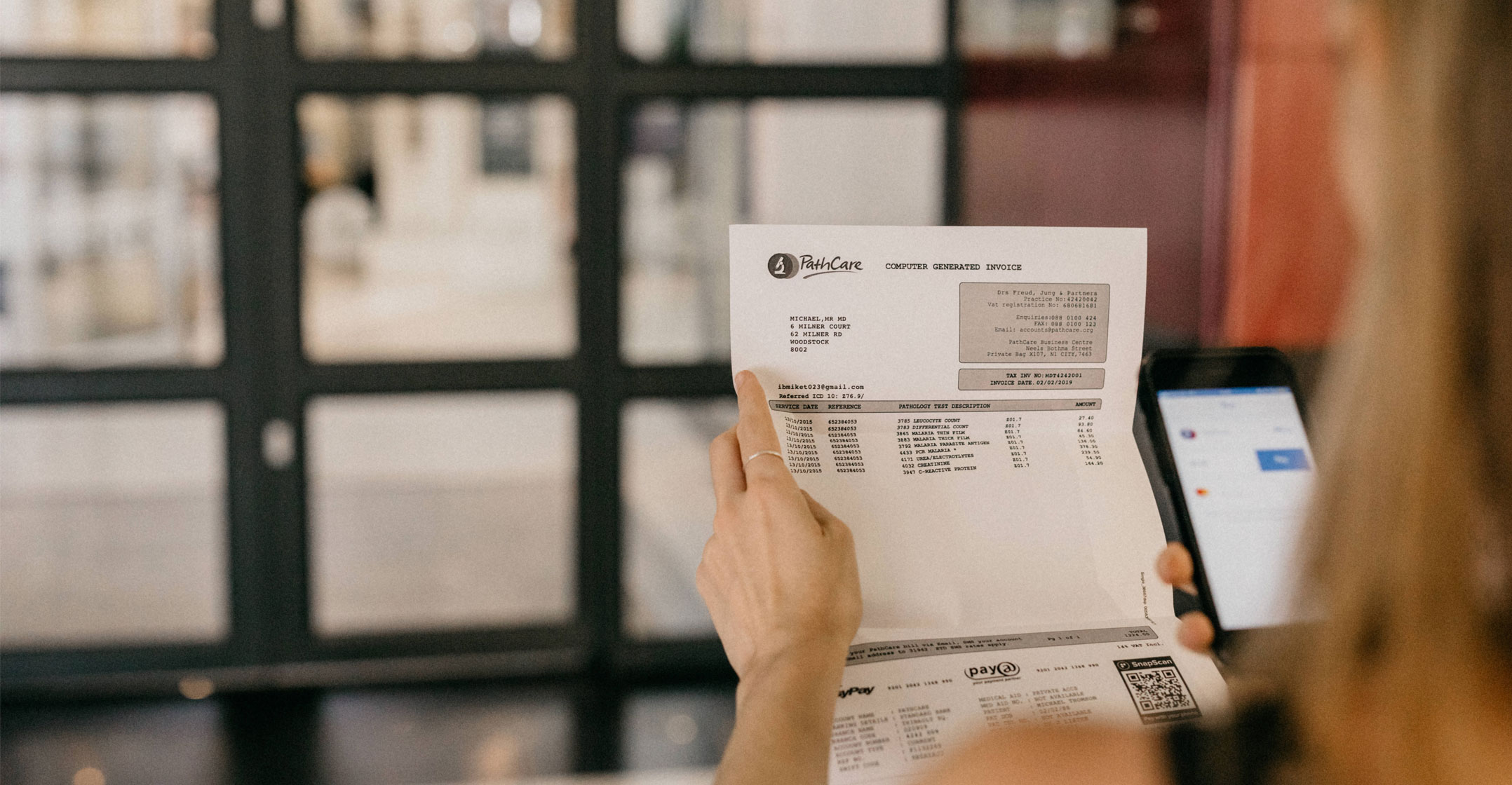 SnapScan is a payment mechanism your customers love. They won’t be deterred by long processes like adding you as a beneficiary on their banking app, and won’t have to worry about making a mistake with your account number. They can pay you in a snap, and their payment will reflect on your SnapScan back office almost immediately. Get ahead, with SnapScan.
SnapScan is a payment mechanism your customers love. They won’t be deterred by long processes like adding you as a beneficiary on their banking app, and won’t have to worry about making a mistake with your account number. They can pay you in a snap, and their payment will reflect on your SnapScan back office almost immediately. Get ahead, with SnapScan.
Snapscan merchants can log into their Merchant Portal to download their digital SnapCodes and can e-mail our support team at [email protected] for their digital SnapCode badge — these can easily be added to invoices and quotes.
If you haven’t joined the SnapScan community just yet, you can visit our website for more information.
- This promoted content was paid for by the party concerned




