
The official Facebook application for Apple’s iPad has supposedly been ready since as early as May of this year, yet it only showed up in the App Store on Monday. It’s arrival, albeit late, represents a combination of the world’s bestselling tablet and the most popular social network.
There’ve been a number of third-party apps available for Facebook since shortly after the first iPad launched, including Friendly, Facebook Premium and Friends with Benefits. The problem is, they’ve all essentially been the mobile website repackaged.
A similar fate has befallen the various unofficial Twitter clients available for iPad. While some, like Hootsuite, aren’t bad, there’s much to be said for the simplicity, slickness and intuitive interface of the official Twitter app for iPad.
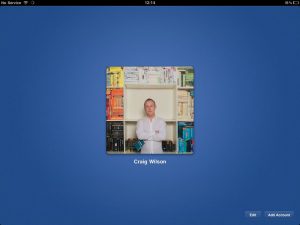
The Facebook app is another excellent example of an official app that harnesses the best of the device for which it’s intended and provides an elegant user interface.
At first look, the app looks very similar to Facebook on a PC. Upon logging in, it offers to go through the contacts on your tablet to try to find people you haven’t yet “friended” on the social network.
It then offers a tour of some of the features of the device — it’s fairly short, but also fairly unnecessary. All you really need to know is that the menu button on the top left of the home screen brings up a column on the left-hand side with the things you’d usually see in the same place in a Web browser.
You can also access the menu by swiping right on your newsfeed or events list or anything else displayed in full screen. This is where the app really shines: to return to your news feed, you simply need to swipe whatever gallery, image, profile page or note you’re viewing to the right.
Facebook’s chat functionality is presented as a column down the right-hand side of your newsfeed, and for now only supports basic text chat.
When necessary, the app will open a built-in browser window for links, and these too can be dismissed with a swipe of the finger.
You can opt to use Facebook’s check-in feature with the iPad’s GPS functionality and can post pictures directly from the device.

With its support for geotagging and the ability to snap a picture with either of the iPad’s less-than-inspiring cameras, the app could also encourage Apple to include a camera more in line with the one found in the iPhone in future versions of the iPad.
Crucially, the app has support for multiple accounts, which is sure to please families that have one iPad for more than one family member. When you log out of the application, it offers the chance to add additional accounts and then creates a tile for each account. Changing accounts requires a password.
On the whole, the Facebook app isn’t revolutionary. Rather, it’s clearly modelled on the changes Facebook has made to its traditional interface and will no doubt continue to mimic developments made there. — Craig Wilson, TechCentral
- ubscribe to our free daily newsletter
- Follow us on Twitter or on Facebook
- Visit our sister website, SportsCentral (still in beta)




