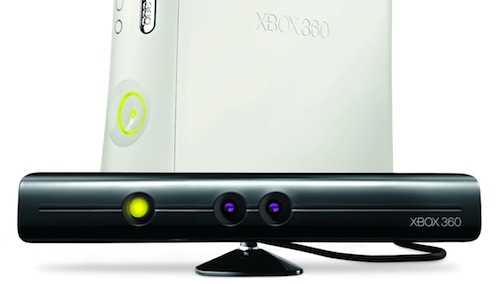
Consumerisation — the use by business of technologies that were first tested in the consumer market — is one of the IT industry’s buzzwords of the moment. One technology that Microsoft hopes will soon evolve from expensive toy into essential productivity tool is the motion and voice interface featured in Kinect.
The Kinect motion-sensing camera launched in SA earlier this week as a peripheral for the Xbox 360 console. Kinect represents a massive investment for Microsoft. It is reportedly spending US$500m just on marketing the device. But the stakes are high and not just for Microsoft’s gaming business.
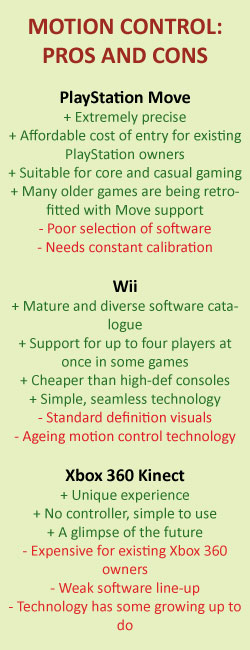 Microsoft’s immediate goals are to prolong the lifespan of the Xbox 360 and win market share in the casual gaming space from Nintendo. But in the longer term, the tech that powers Kinect is Microsoft’s attempt to own the human-computer interface of the future.
Microsoft’s immediate goals are to prolong the lifespan of the Xbox 360 and win market share in the casual gaming space from Nintendo. But in the longer term, the tech that powers Kinect is Microsoft’s attempt to own the human-computer interface of the future.
Microsoft SA MD Mteto Nyati said at the launch of the product earlier this week that the software giant hopes that the Kinect technology will lead the transition from the graphical user interface to the natural user interface.
Kinect can track a user’s body movements to simulate a wide range of actions — from flipping through a menu with a gesture, throwing a ball, and jogging on the spot to jumping over hurdles or swinging a light sabre. It can also respond to basic voice commands. As Microsoft puts it: “You are the controller.”
Kinect feels like it still belongs in Microsoft’s labs — and I mean that in both a positive and a negative sense. It is an extremely impressive piece of technology, potentially the most important advance in user interfaces since touchscreens went mainstream in the smartphone market. Broadly speaking, it works and it often works well.
But the user experience is only partly formed. It has a lot of growing up to do before it will change the way we game, never mind the way that we work. Input lag, a lack of precision and poor integration between Kinect and many other Xbox services are among the problems I had with the device.
Getting Kinected
Setting up Kinect once you unbox it is surprisingly quick and simple. You’re guided through the process by a friendly wizard and can launch into the Kinect Hub within a matter of minutes to play your first game.
There has been a great deal of fuss about the amount of distance you need between your body and Kinect for the system to work properly. But most South African suburban lounges will have ample room for the system, provided the coffee table and other furniture are moved out of the way.

After I calibrated the system once, it had no problem signing me into my Xbox using facial recognition. Kinect looks like the decapitated head of an evil twin to Short Circuit’s Johnny Five. The effect is somewhat unnerving the first time you notice the camera tilting and turning on its stand to track your movement across the room.
Perhaps even more impressively, Kinect didn’t seem to have any problems recognising when someone else was using the system while signed into my account or bringing a second player into a game. It didn’t even get confused by other people walking into its line of sight while it was tracking me.
One immediate problemswith the peripheral is how disconnected it feels from the rest of the Xbox 360 experience. It feels appended to, rather than integrated with, the platform. You can’t use Kinect from within the traditional Xbox 360 dashboard and guide menu — you need to call up the Kinect Hub to interact with your console using the motion-sensing camera.
Once you’re in the Kinect Hub, you can navigate your friends list, view achievements, and launch Kinect games using gestures and voice commands. Many of the features you may be used to — the ability to play your own music while you are playing a game, for example — are not available at all in the Kinect Hub.

And even if you have signed into your Xbox Live account from the dashboard, the Kinect Hub will invariably want to sign you in again. One possible reason for this is that Kinect doesn’t offer the level of fine control you would need to navigate certain menus in the traditional Xbox 360 dashboard.
But that doesn’t change the fact that the effect can be jarring and confusing. On the plus side, navigating the Kinect Hub is a joy. The interface is both intuitive to use and fast to navigate.
Launch software
Kinect launches with a slate of 15 games to choose from, representing a mix of titles from Microsoft’s own studios and third-party developers. Perhaps the biggest disappointment about the Kinect launch is how unimaginative the launch games are from Microsoft’s own studios. Apart from the novelty of the controllerless experience, they’re not as good as the Nintendo and Sony equivalents.
Both Kinect Adventures – the game that Microsoft has chosen to bundle free with Kinect — and Kinect Sports are dull Wii Sports Resort knock-offs that do an okay job of demonstrating what the new interface can do. Kinect Joy Ride is lame — it’s a basic Mario Kart clone that forces you to drive by making steering motions with your arms.
The games feel worryingly similar — one hopes this because developers have yet to come to grips with technology rather than because Kinect is too inflexible to support a range of different genres.

You quickly learn with all of these games that Kinect works with violent, exaggerated motions rather than with subtle, intuitive ones.
The Kinect games are all extremely physical — they’re definitely no good for anyone with a history of knee or back problems. You are more like an aerobics instructor jumping around and gesticulating wildly than you are like Tom Cruise smoothly flipping and scrolling through the Minority Report interface.
And in some of the mini-games that demand quicker reactions, there is some lag between your movements and the way they’re translated on screen. But it must be stressed that this is a problem in only a few instances since the software mostly seems to be designed to disguise this flaw.
Third-party developers have actually achieved more with the Kinect technology than Microsoft has itself. Two games in particular stand out as great launch titles for Kinect.
Dance Central from MTV is the killer app for the system — it does a wonderful job of tracking full body motion and makes the likes of Dance Dance Revolution look archaic by comparison.
Ubisoft’s Your Shape: Fitness Evolved is also an excellent application of the technology, despite its rather boring presentation. The game tracks your movements using the Kinect camera and corrects you when you’re not doing an exercise correctly. The accuracy with which it tracks your limb positioning and movement is truly impressive.
But Your Shape has no exercises that will get you on the floor — a strange omission considering how foundational sit-ups and push-ups are in nearly any fitness training programme. Does this reflect a limitation of the Kinect hardware and software? We’ll only know for sure as more fitness games hit the market.
Deal-breaking price
Kinect won’t replace the traditional controller any time soon and it certainly doesn’t offer the fine level of precision that the recently launched PlayStation Move does. But after spending a few evenings with Kinect, I have no doubt the device will quickly make certain peripherals such as dance mats and the Wii Fit balance board obsolete.
http://www.youtube.com/watch?v=KMQmnp6GTJ8
For general party gaming, Kinect has one significant drawback compared to Nintendo’s Wii: all the games I’ve seen support a maximum of two players at a time and many do multiplayer by letting players compete one after another rather than playing at the same time. But the games are fun, and accessible for nearly anyone who is reasonably fit.
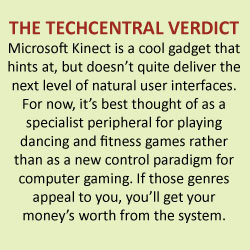 For many consumers, the R2 000 price tag for Kinect as a standalone device will be a deal breaker. But it costs no more than a full Rock Band set-up, so fans of the genres Kinect is good at might find it to be a good investment. If you buy Kinect in a bundle with a console, it will add about R1000-R1300 to your outlay, which is a more palatable cost for the device.
For many consumers, the R2 000 price tag for Kinect as a standalone device will be a deal breaker. But it costs no more than a full Rock Band set-up, so fans of the genres Kinect is good at might find it to be a good investment. If you buy Kinect in a bundle with a console, it will add about R1000-R1300 to your outlay, which is a more palatable cost for the device.
As of now, it’s difficult to reach a conclusive verdict about Kinect and how versatile its technology will prove to be in the longer run.
Kinect is missing many of the features that Microsoft promised when it first unveiled the technology. One wonders how many of them will be added over the next two years. For example, it was initially meant to be accurate enough to track even a subtle finger motion like a pinch. That isn’t the case.
Microsoft also initially hyped up augmented reality features that would let you scan real-life objects into games for in-game use — something I did not notice in any of the software I tested. And there are no games yet that use the traditional controller in conjunction with Kinect, another feature Microsoft made a fuss about a couple of years back.
Do these missing features point to intrinsic shortfalls in the technology or will they be added at a later stage? Will clever algorithms and programming techniques be able to work around the input lag noticeable in more twitchy games that depend on faster reflexes? Will all Kinect games demand massive movements of the body or will there be ones that use motion control in a more elegant and restrained manner?
Until these questions are answered, we won’t know exactly how good Kinect is.
Kinect is certain to evolve over the months and years to come. Many of its kinks will be ironed out over time as games developers get better at using the technology and as Microsoft updates the Xbox 360 firmware and its development libraries. But for now, Kinect is both a tantalising glimpse into the future and a reminder of the limitations of today’s technology. — Lance Harris, TechCentral
- Subscribe to our free daily newsletter
- Follow us on Twitter or on Facebook




