
The Samsung Galaxy Tab has been hailed as the only serious competitor to Apple’s popular iPad currently available in SA. And, although the iPad is still the tablet of choice for most people, Samsung has created a device that does a convincing job of addressing some of the iPad’s shortcomings.
At first glance, we thought the smaller size might be a downside for the Galaxy Tab. However, after using it for a few days, its relatively smaller size next to the iPad actually makes it eminently more practical.
Its slick black and white-styled body is about half the size of the iPad and it fits comfortably in any sized bag — including a handbag. It has a seven-inch screen (measured diagonally), making it possible to hold it securely in one hand. Don’t try that with Apple’s device.
Though it doesn’t have the Super Amoled screen sported by its sister device, the Galaxy S smartphone, it’s still crystal clear and can be viewed from almost any angle.
As on other Google Android devices, four touch-sensitive buttons are located below the screen for home, search, back and menu. When the tablet is in use, these buttons are backlit.
The Galaxy Tab is the first tablet device to use Android as its operating system. Many people were sceptical about Samsung’s decision, especially given that the operating system was not built for tablet-like devices.
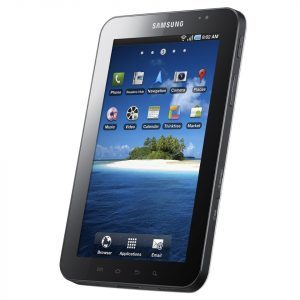 We think that criticism is misplaced. Android works well in this form factor. And on the Galaxy Tab, it runs quickly, too. The menus and scrolling are responsive and intuitive on the device’s 1GHz processor.
We think that criticism is misplaced. Android works well in this form factor. And on the Galaxy Tab, it runs quickly, too. The menus and scrolling are responsive and intuitive on the device’s 1GHz processor.
There’s lots of other cool stuff shoved into the tablet, including high-speed 3G and Wi-Fi connectivity. And battery life is very good: about four days on standby and light use and six or seven hours with moderately heavy use.
The operating system allows for up to five customisable home screens, and additional applications and widgets are easy to come by.
What is disappointing is that many off the applications in the Android Market app store have yet to take advantage of the additional screen real estate offered by the Tab. Of course, the same problem affects iPad users.
Unlike the iPad, the Galaxy Tab supports Adobe’s Flash, though it can make Web browsing fairly sluggish at times. We decided to turn it off after a while.
The camera on the device is reasonable, but with only 3-megapixels it’s not about to replace your point and click. The device can play back full high-definition video, but it records at only 720×480 at 30 frames a second.
It’s a pity Google Maps doesn’t support turn-by-turn navigation in SA yet — navigation on larger screen would be great. But the built in GPS can be used for other cool applications such as the popular Google Sky Map (perfect for amateur sky gazers) or location tagging on social networks.
So, the Tab is quick, it fits neatly in one hand, and is generally a practical everyday device.
But it also has its downsides. The biggest is that it often behaves more like a very large smartphone than a full-fledged tablet PC. Samsung hasn’t tweaked Android much — some menu options refer to “your phone” instead of “your tablet”, for instance.
Another downside is that to take advantage of the Samsung App store, you need to have a Sim card installed. For most, this won’t be a problem as South Africans are likely to buy the device from their cellphone service provider on contract. But for those hoping to use Wi-Fi exclusively, it’s an inconvenience.
In all, the Galaxy Tab is a great little device. But it’s priced incorrectly. At R6 999 — about what’s you’d pay for an entry-level iPad — the Tab is too expensive.
Granted, one can get the Galaxy Tab through official channels in SA, whereas the iPad isn’t on sale here yet. But we think the Tab should have been as little as half the price it is. — Candice Jones, TechCentral
- Subscribe to our free daily newsletter
- Follow us on Twitter or on Facebook




