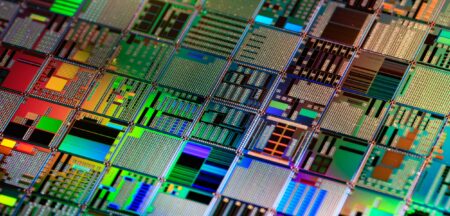With our increasing reliance on technology, it has become imperative to keep our data secure and accessible. Huawei Mobile Cloud is a cloud-based data management solution that allows users to store, manage, and access their important data, including photos, videos and contacts, from any device, at any time. The cloud service also provides real-time automatic backup and synchronisation of data, making it easy for users to keep their data up to date.
With our increasing reliance on technology, it has become imperative to keep our data secure and accessible. Huawei Mobile Cloud is a cloud-based data management solution that allows users to store, manage, and access their important data, including photos, videos and contacts, from any device, at any time. The cloud service also provides real-time automatic backup and synchronisation of data, making it easy for users to keep their data up to date.
In the face of the increasing number of computer files, users want file information to be clear. Based on this, Huawei Mobile Cloud offers a card-style homepage layout, which greatly improves office efficiency. A card is a shortcut created on the desktop. This design allows users to quickly access frequently used functions and documents with ease. By creating shortcuts on the desktop in the form of cards, important information can be displayed prominently and instantly. Furthermore, the support for multiple application shortcut cards, such as to-do, schedule and gallery, allows users to effortlessly manage their tasks and stay organised. With just a single click, users can launch frequently used applications, streamlining their workflow and saving valuable time.
Click here to download the Huawei Cloud PC client
Users can mark and create items directly on the card. In addition, users can drag frequently used pictures, files, folders and URL links to the Quick Access area and place frequently used contents on the top of the card with one click, making office documents more accessible. The search bar on the homepage provides the file search function. Users can also access the previous search contents in the history records, making data search faster and more convenient. In addition, the Recommendation column regularly pushes content inquiries about the cloud space, including benefits activities, important announcements and new features, helping users unlock more new activities and features.
Huawei Mobile Cloud homepage upgrade: a one-stop workbench
The homepage of Huawei Mobile Cloud has undergone a major upgrade, with the aim of creating a one-stop workbench for users. The upgrade features a new design concept that prioritises service information visualisation and convenient operation and management. With this upgrade, users can access important content they care about directly from the Huawei Mobile Cloud app homepage. The homepage will also provide recommendations based on usage, such as the space usage, backup status of cloud backup, location of the device and recently used files.
Huawei Mobile Cloud space service card: direct access to service information
Huawei Mobile Cloud’s space service card provides users with quick and easy access to their cloud space usage details or common functions. With this card, users can hold down the Huawei Mobile Cloud app icon and click the service card to add it to their desktop. Users can also fix multiple service cards, including cloud backup and cloud disk files, to their desired position on their desktop to create a personalised experience.
Efficient incremental synchronisation: saving time and traffic
Huawei Mobile Cloud also features efficient incremental synchronisation, which saves time and traffic. The cloud service will automatically detect the updated part of a file after it has been edited, and only synchronise the updated part. This greatly reduces the time required for file synchronisation. Incremental synchronisation only synchronises the difference between the file and the previous version, and supports Microsoft Office documents (Excel, Word, PowerPoint, etc) and compressed packages.
 One-click file link generation and personalised modification
One-click file link generation and personalised modification
With Huawei Mobile Cloud, sharing files has never been easier. Users can create a file-sharing link with just one click, and send it to their friends or family. They can also manage recently shared files, change the link validity period, and view the number of accesses. The files in the sharing link are updated in real time, making it easy to share large files.
Location sharing: protecting the safety of loved ones
Huawei Mobile Cloud also features Location Sharing, a location sharing service that allows users to share their location with family members or friends through their Huawei ID. The service allows users to change the sharing permission at any time to ensure privacy. Receivers can view the location of important relatives and friends anytime and anywhere, protecting their safety.
Secure, reliable and trusted cloud space
When data or files are stored in the cloud, data leakage and data loss are the most important concerns for users. Therefore, Huawei Cloud strictly controls data collection, transmission and storage, and encrypts the already-encrypted user data into several small blocks. No one except the user can access or read the data stored in the cloud. It’s like putting data in a safe, and only the user can open it, protecting the data security to the maximum extent possible.
To prevent data damage or loss due to faults such as natural disasters, power outages, fires and other faults, Huawei Cloud uses the multi-AZ (available zone) data mode, which is more expensive. User data is stored in multiple data centres in the same region, ensuring service continuity. This provides more secure data storage services for users.
Real-time synchronisation of data from multiple devices, viewable and manageable data on the cloud
As the boundaries between life and work become increasingly blurred, the mobile office requires smarter and more efficient file synchronisation technologies. Therefore, Huawei Mobile Cloud bridged the data gap between different devices. After logging into the same Huawei ID, users can enable the synchronisation function to view files, photos, videos, contacts, memos and recordings on PCs, mobile phones and tablets. They can also edit files online using cloud storage. Whether at the office, at home or on the road, as long as the device is in hand, you can edit synchronously, enabling you to switch between work and life.
The Huawei Cloud PC client not only makes data storage and management easy, but also ensures data security and privacy. With the release of PC clients outside China, including South Africa, Huawei Mobile Cloud will bring more efficient tools, higher-quality services and smart digital life experience to millions of users worldwide.
Click here to download the Huawei Cloud PC client.
- This promoted content was paid for by the party concerned