
Snow Leopard has landed. Apple’s new operating system, which went on sale in SA last Friday, lives up to the pre-release hype, delivering faster performance and a dramatically smaller installation footprint.
Named after the endangered cat native to the mountains of Central Asia, Snow Leopard, more formally known as Mac OS X 10.6, doesn’t introduce a raft of new features. Instead, the developers at Apple have taken Leopard, Snow Leopard’s predecessor, and optimised the hell out of it.
The result is a much faster, more lightweight operating system. Comparisons with Microsoft’s Windows 7, which will be released worldwide on 22 October, are inevitable. Like Snow Leopard, Windows 7 has been optimised for speed and stability.
TechCentral installed Snow Leopard on two machines, a 24-inch iMac and a new-generation MacBook. For the most part, installation went off without a hitch, taking about half an hour or so to update each machine.
The only real hitch we noticed was that the popular file transfer application Cyberduck was not compatible with the new operating system.
However, Cyberduck’s developers have already released a new beta version of the software that works fine with Snow Leopard. You’ll need to download it manually from Cyberduck’s website, though.
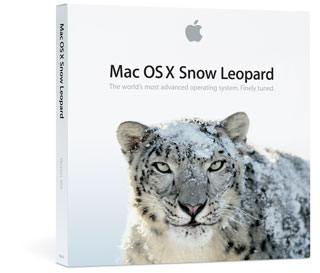 Another niggling problem we had related to the new version of the QuickTime Player. It refused to play Windows Media Video (WMV) files, saying QuickTime was not installed. QuickTime had no problem playing other video formats. Until we’ve been able to resolve the problem, we’ve set the excellent third-party VLC software as the default player for WMV files.
Another niggling problem we had related to the new version of the QuickTime Player. It refused to play Windows Media Video (WMV) files, saying QuickTime was not installed. QuickTime had no problem playing other video formats. Until we’ve been able to resolve the problem, we’ve set the excellent third-party VLC software as the default player for WMV files.
Arguably the most important new feature in Snow Leopard is its support for Microsoft Exchange servers. This makes Macs more enterprise-friendly and more able to be used in corporate settings. However, only the latest Exchange Server, version 2007, is supported.
Other new features and refinements in Snow Leopard include:
- Quicker backups in Time Machine;
- A refined Exposé that is integrated into the Dock. Clicking and hold an application icon in the Dock unshuffles all the windows for that application so you can quickly change to another one. Nifty. Also, stacks — Dock items that give you fast access to a folder of files — are now scrollable;
- The new software also wakes from sleep quicker and Apple claims it is up to 80% quicker when shutting down;
- The operating system now has native support for 64-bit processors;
- What we really liked is how much disk space Snow Leopard manages to save. After installation on a MacBook, we freed up an incredible 11GB of space.
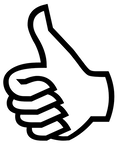
There are plenty of another refinements to the software which you’ll notice as you use it. After a couple of days, we are confident Apple has produced a really slick, powerful and fast operating system in Snow Leopard.
Some folk have complained that Apple is charging good money for the update, saying it’s, in effect, nothing more than a major service pack for Leopard, that it doesn’t contain many new features. We think these critics are being disingenuous. After all, on that basis, Microsoft should also be giving away Windows 7.
At the price – R329 – we think the Snow Leopard upgrade is a steal. Windows 7 upgrades won’t be anywhere near that cheap. Clearly, Apple has priced the software to sell. Users of Tiger, Leopard’s predecessor, are expected to cough up quite a bit more. But for Leopard users, upgrading to Snow Leopard is a no-brainer. Go get it. — Duncan McLeod, TechCentral




