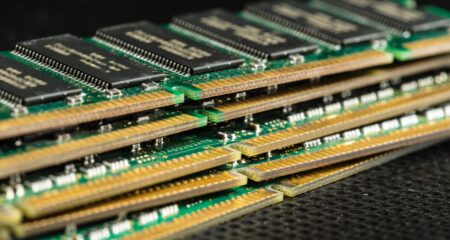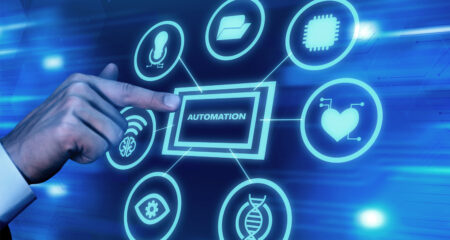The sudden overnight shift to remote working saw companies and individuals scrambling to get the tools and applications they needed to maintain the same level of productivity as they managed while working from the office.
The sudden overnight shift to remote working saw companies and individuals scrambling to get the tools and applications they needed to maintain the same level of productivity as they managed while working from the office.
Many companies, particularly those with the right tools in place, thrived; others did not.
Now, in a world where hybrid working has become the norm, businesses need to embrace the new working reality and ensure they have the right technology in place to do the jobs. However, many do not know where to start.
Leading ICT distributor Pinnacle, in conjunction with Dell Technologies, held a survey to establish how local businesses are coping with hybrid working, the technologies they are using, and the ones they still hope to invest in.
Challenges and management
When it came to the top three challenges associated with implementing remote work, managing workforce expectations topped the list at 18%, followed by :not having the right tools to enable remote workforces” and “security of remote workforces” with 16% each.
“Keeping track of and managing remote requests” and “uncertainty regarding strategy or approach” was next, cited by 14% of respondents. Encouragingly, only 7% of respondents said they had no remote working policy at all.
Once remote work had taken hold, the challenge of how to manage these workforces emerged. When asked about the top challenges when it comes to managing remote workforces, two emerged on top.
“Managing internal processes such as communications, training and team management” and “keeping employee engagement high” were cited by 26% of respondents, followed by “keeping multiple employee devices/applications secure” with 14%.
Next came “keeping employees productive” with 12%, “having the right infrastructure to keep workforces productive” with 10%, and “addressing the lack of community and personal connection” with 8%.
Range of benefits
Of course, remote working is not without its benefits. When asked about these, 28% of respondents said “enhancing the employee by providing greater flexibility”, 17% said “advancing sustainability goals by reducing commuting”, and 16% claimed that boosting productivity and efficiency was key.
The same number found saving costs on office space and consumables to be a major benefit, and 14% cited “improving overall employee well-being”. At the bottom end, only 3% said having access to a wider pool of talent was a benefit, and a mere 1% cited “promoting a diverse, equitable and inclusive culture”.
Next, we asked respondents about the tools they have in place to enable remote and hybrid working. As expected, respondents had Wi-Fi, remote desktop software, secure laptops and notebooks, VPNs, video conferencing software, cloud tools, and chat applications.
Those that are not yet fully equipped have prioritised intelligent collaboration tools, remote desktop software, and secure laptops and notebooks as investments over the next 24 months.
 A Dell device for every user
A Dell device for every user
Fortunately, Dell Technologies’ Vostro laptop and desktop range features secure machines to suit every workload and budget. Take the Dell Vostro 3510, for example. It allows users to handle everyday tasks quickly and easily, using 11th-gen Intel Core processors.
Moreover, its dual storage options allow for both the smooth performance of SSD and the increased capacity of HDD, and its 41Wh battery, assures users they can rely on their devices to power through the day.
Then there’s the Dell Vostro 3530, taking performance up a notch via Intel’s 13th-gen Core processors combined with the smooth performance of SSD storage. Again, its 41Wh or 54Wh battery, plus up to an 80% charge in one hour using ExpressCharge, allows users to stay powered up throughout the day.
Moreover, adaptive thermals optimise power according to the device’s location, be it on a stable surface like a desk or an unstable surface like a lap. Using advanced algorithms and accelerometers, your device intelligently adapts its power and thermal profiles to the situation to keep your device running smoothly.
Power and security
For users who prefer a desktop computer, the Dell Vostro 3910 features the latest 13th-gen Intel Core processors and supports up to 64GB of memory, ensuring power for even the most demanding workloads. Graphics are given a boost via Nvidia GeForce GTX 1660 Super GPU with 6GB GDDR6 video RAM. Users can enjoy true flexibility when connecting to other monitors and devices with HDMI 1.4b and DisplayPort, and the device features memory and storage that can be upgraded to accommodate future needs.
With security top of mind, Dell’s Vostro devices feature Dell’s Trusted Platform Module 2.0 — a commercial-grade security chip installed on the motherboard that creates and stores passwords and encryption keys. It verifies that the machines have not been tampered with before booting up and protects users’ data against external software attacks.
Find out which Vostro devices will work best for you and your organisation.
About Pinnacle
Built on the foundation of entrepreneurial spirit, Pinnacle is South Africa’s leading ICT distribution company. We offer a broad range of world-class technology products seamlessly delivered across an expansive footprint. Everything we do is underpinned by our technical expertise, drive and determination – we call it delivering the exceptional. Follow Pinnacle on Facebook, Twitter and LinkedIn.
- Read more articles by Pinnacle and Dell Technologies on TechCentral
- This promoted content was paid for by the party concerned