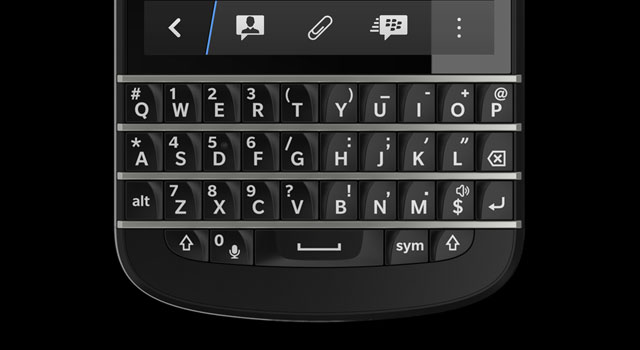
For many die-hard BlackBerry users, the Q10 — not the Z10 released earlier this year — is the phone they’ve been waiting for.
The Q10 is a strange beast. It offers a physical Qwerty keyboard and a square touch display in the age of the all-touch rectangle. And, despite its jaw-dropping price tag of R8 999, the Q10 looks like the natural successor to the BlackBerry Curve and Bold, both of which offer excellent functionality with prices to match purses small or large.
The Z10, with its touch-only interface and overhauled operating system, was an advert for a leaner, lighter, sexier BlackBerry. But it wasn’t aimed at the faithful.
While the Z10’s design cried mimicry, the Q10 looks and feels undeniably BlackBerry. The company would have us believe that there remains an enormous market for physical keyboard-touting devices. We’re less convinced.
Touch and type
In the heyday of the Curve and the Bold, BlackBerry’s Qwerty keyboard was legendary. The tapered keys and slightly curved layout meant users could type at blistering speeds.
That heritage remains in the Q10, although the keys are now of uniform size and laid out in straight lines. Text input is good, but it’s not as great as it used to be. That’s not because physical keyboards have become worse, but because touch ones have become so much better.
High-end handset users have had many years to get accustomed to touch interfaces and the possibilities they present for user interface design. On-screen keyboards can disappear when showing video, or can change size and layout to suit different demands. A physical keyboard is by definition less adaptable, even if it does offer the sort of tactile response haptic feedback does not.
When we reviewed the Z10, we lauded the on-screen keyboard and BlackBerry’s fresh take on predictive text. The Z10 displays autocomplete suggestions above individual letters as you type. Swiping up on a suggestion inserts it. It’s a great feature that speeds up text input dramatically.
Unfortunately, it’s not possible on the Q10’s physical keyboard, but the predictive text and autocorrect features are still capable on the new device, if less revolutionary than those on the Z10.
Nevertheless, the Q10’s keyboard is everything a Qwerty fan could hope for and BlackBerry has clearly thought long and hard about how to make it as useful as possible. Start typing on any homescreen, for example, and a universal search bar pops up. In addition to navigating quickly to apps, this function can also prompt actions — default or custom — based on text instructions. It’s a bit like Apple’s Siri for typists.
Oh, the BlackBerry 10 software has its own voice-recognition software built in. It’s more like Samsung’s S Voice than Apple’s Siri in that it could do with a little polishing but, with a little practice and decent enunciation, it does the job.
Powered up
Arguably, BlackBerry ought to have released the Q10 before the Z10 because hanging on to BlackBerry loyalists is easier than converting swathes of defectors. But it didn’t and the Q10 has benefited from the delay.
In addition to shipping with version 10.1 of BlackBerry 10, the Q10 includes a 2 100mAh battery compared to the 1 800mAh of the Z10. Given its smaller display, this means the Q10 is better suited to the power-hungry power user than its touch-screen sibling.
The 8-megapixel camera found on the Q10 is the same as the one found in the Z10 and offers the same features and image/video quality, albeit on a smaller, 720×720-pixel display. The results are pleasing, but getting them remains frustrating as the interface decisions made on the Z10 — tap-to-take rather than to focus, the need to drag the focus point around and the camera shortcut requiring a long press on the lock screen rather than a swipe — remain.
Like the Z10, the Q10 has an incredibly responsive and speedy browser. The browser is so good, in fact, that it’s almost a pity to be limited to a 3,1-inch square display when using it.

BlackBerry Messenger (BBM) has also had a facelift and now includes features such as video chat and the ability to share your screen with another user or vice versa. But these features aren’t available to users of older BlackBerry 7-powered devices and, of course, they’re limited to BBM.
On the whole, using the Q10 is a pleasure when it comes to responsiveness. The dual-core, 1,5GHz processor and 2GB of RAM make moving between home screens or opening and closing applications as smooth as silk.
Maps and apps
BlackBerry’s mapping app has had a major update since the Z10 launched and now includes traffic information and turn-by-turn navigation. It’s actually good enough that we didn’t long for Google Maps as we did when we reviewed the Z10.
The same, however, can’t be said of the rest of Google’s suite of mobile apps. Though the Q10 has native support for Gmail and Google Calendar, we’ve come to rely on other Google products such as Analytics, Finance and Drive, none of which are available for BlackBerry 10.
For all of the excellent features BlackBerry has crammed into BB10, from the tile display of open apps to the centralised hub that houses all incoming messages and notifications, it still suffers from a failing that’s largely beyond the Canadian company’s control: getting app developers on board.
Just as Nokia has struggled to get Instagram to develop a version of its popular image sharing service for Windows Phone devices that app has yet to appear for BB10. For business users this might be irrelevant, but for the trendsetters and youngsters BlackBerry no doubt hopes to woo, it might prove too big a concession to make.
If BlackBerry is going to convince those who’ve moved to Android or the iPhone to come back to its platform, it has to offer everything those other platforms do.
We made a list of the apps we use most and checked to see how many were available in BlackBerry World. Four of them turned up: TuneIn Radio, First National Bank’s banking app, Dropbox and WhatsApp (with the last two receiving poor reviews from BlackBerry 10 users).
Those that are missing included Google Drive; Tweetbot; Simfy; Soundhound and Shazam; Flipboard and Readability; Viber; Nike+ Running, Runkeeper and Strava Run; and Any.do and Wunderlist.
Loyalists will argue that there are built-in applications or alternatives to many of these services, but that’s missing the point. We don’t want to have to change apps, some of which we’ve been using for years, because we’ve changed platforms. We want new platforms to be compelling enough that developers build versions of existing apps for them.

Aside from this, the biggest obstacle to mass uptake of the Q10 is its price. At R8 999, it’s R500 more expensive than Samsung’s Galaxy S4, arguably the current handset by which all others are measured.
You can’t blame BlackBerry for courting the high end of the market. But costing nearly nine grand, the Q10 is in the curious position of looking like an old phone while carrying the price tag of a new one.
The new Q5
On Tuesday, BlackBerry CEO Thorsten Heins unveiled the Q5, a budget BlackBerry 10-powered device with a Qwerty keyboard and a 3,1-inch touch display intended for emerging markets. The device is expected to reach consumers in July, but BlackBerry has yet to put a price on the product.
Releasing a cheap device akin to the Curve is necessary. BlackBerry remains popular in emerging markets — in part, admittedly, because of the flat-rated data that’s not available on the new phones (at least in South Africa) — but it’s not going to keep that position with a product that costs as much as the Q10.
The Q10 can do all of the basic things other smartphones can: it can send and receive e-mail, browse the Web, act as a hotspot, provide turn-by-turn navigation, post updates to social media, and take photos and video. The problem is, so can a dozen other devices, many of which are much cheaper.
BlackBerry’s Q10 has one thing in its favour: it’s the only undeniably top-end smartphone with a physical keyboard. There was a time when physical keyboards equated to serious devices for serious users, but that time has come and gone. Although the Q10 may delight those who have been clinging to their ageing Bolds praying for an update, it’s hard to see how it will appeal to a market beyond that. — (c) 2013 NewsCentral Media




