
Anyone who measures the success of a company by the sheer number of innovations that have been copied by competitors can only conclude that the Lumia series, once owned by Nokia and currently in the hands of Microsoft, has been an enormous hit.
For instance, the Glance screen technology is now featured in many Android devices as Ambient Display, while Living Images has been implemented on the iPhone 6s as Live Photos. In addition, the Lumia 1020’s camera oversampling concept, as well as the Lumia 920’s glove-friendly screen technology, can be found in many modern day smartphones.
Although the number of innovations copied by other brands is a great way to measure success, not many people will actually do so. Instead, they’re likely to take market share or sales numbers as a more realistic metric. From that perspective, Microsoft hasn’t been doing particularly well at all. Even though the company launched Windows Phone 7 about five years ago, and Windows Phone 8 at the end of 2012, it hasn’t really gained any ground. Sure, competitors like webOS, BlackBerry OS and Symbian have all been decimated. But Android and iOS currently still reign supreme, and they’re the ones that Microsoft has to beat if its platform is going to make it.
So there’s an enormous weight of expectation on the shoulders of Microsoft’s two new flagships, the Lumia 950 and Lumia 950 XL.

Look and feel: plastic fantastic
Both Lumia 950 models feature a plastic housing with a slight roughness so neither phone will slip easily out of your hand. Although plastic doesn’t suggest premium, the material is practical because it’s not as sensitive to temperature, unlike metal, and doesn’t accumulate greasy fingerprints like glass.
On the other hand, all of the cheaper, entry-level Lumia’s also feature a plastic housing, so these relatively expensive 950s don’t look and feel all that much different. Most other brands provide their pricey flagship devices with materials like glass or metal. Even though these materials are less practical in everyday use, the general consensus is that glass and metal deliver a more premium look and feel. In my opinion, the 950 and 950 XL design just isn’t as refined as the competition – and even some previous Lumias, like the 800 and 920.
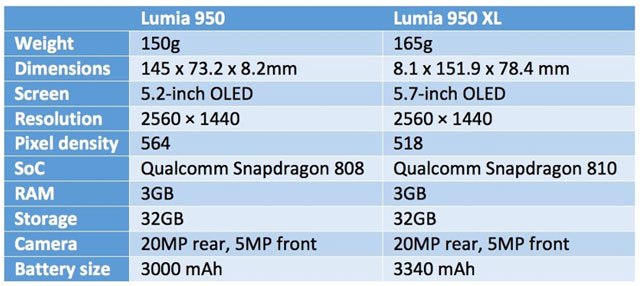
Both Lumia 950 models feature a detachable rear, facilitating easy and fast removal of batteries and microSD cards. Other similarities between the two models include the screen technology, resolution, RAM, storage space and cameras.
Hardware: liquid cooling
On the outside, both models look similar, but they’re far from identical under the bonnet. Microsoft decided to fit the bigger 950 XL with Qualcomm’s octa-core Snapdragon 810 SoC and use the hexa-core Snapdragon 808 for the Lumia 950. Both SoC’s make use of big.LITTLE technology, smartly combining energy-efficient cores with more powerful ones at the right time. Other differences include core clock speed, GPU and RAM.
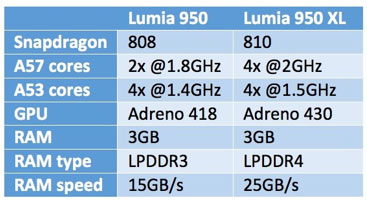 The 950 XL’s Snapdragon 810 SoC has gained a reputation for overheating. Practically every manufacturer that didn’t tame this beast of a processor was ultimately faced with temperature problems. HTC resolved the issue in the One M9 by under-clocking the SoC. Sony struggled with heat problems in its Z3+ and subsequently used two heat pipes for extra cooling the latest Xperia Z5. It seems Microsoft learnt from these mistakes and copied Sony’s workaround. As a result, the 950 XL is fitted with two liquid-cooled heat pipes, which Microsoft aptly markets as “liquid cooling”. In practice, it does the trick: the phone seldom gets warm to the touch and never gets uncomfortably hot. Only when charging the device will you be able to notice the phone getting a little warmer.
The 950 XL’s Snapdragon 810 SoC has gained a reputation for overheating. Practically every manufacturer that didn’t tame this beast of a processor was ultimately faced with temperature problems. HTC resolved the issue in the One M9 by under-clocking the SoC. Sony struggled with heat problems in its Z3+ and subsequently used two heat pipes for extra cooling the latest Xperia Z5. It seems Microsoft learnt from these mistakes and copied Sony’s workaround. As a result, the 950 XL is fitted with two liquid-cooled heat pipes, which Microsoft aptly markets as “liquid cooling”. In practice, it does the trick: the phone seldom gets warm to the touch and never gets uncomfortably hot. Only when charging the device will you be able to notice the phone getting a little warmer.
To find out how the 950 and 950 XL actually perform, I ran two generic system benchmarks and one specifically aimed at 3D graphics. All results were then compared to those of numerous flagship phones from competitor brands, as well as the phones’ predecessor, the Nokia Lumia 930.
I should point out, however, that these numbers are only indicative of actual speed and performance. Each operating system has its own, unique set of system requirements, making a direct comparison somewhat unfair. In general, the Android operating system needs more system resources than iOS and Windows — something to keep in mind when looking at the raw performance numbers.
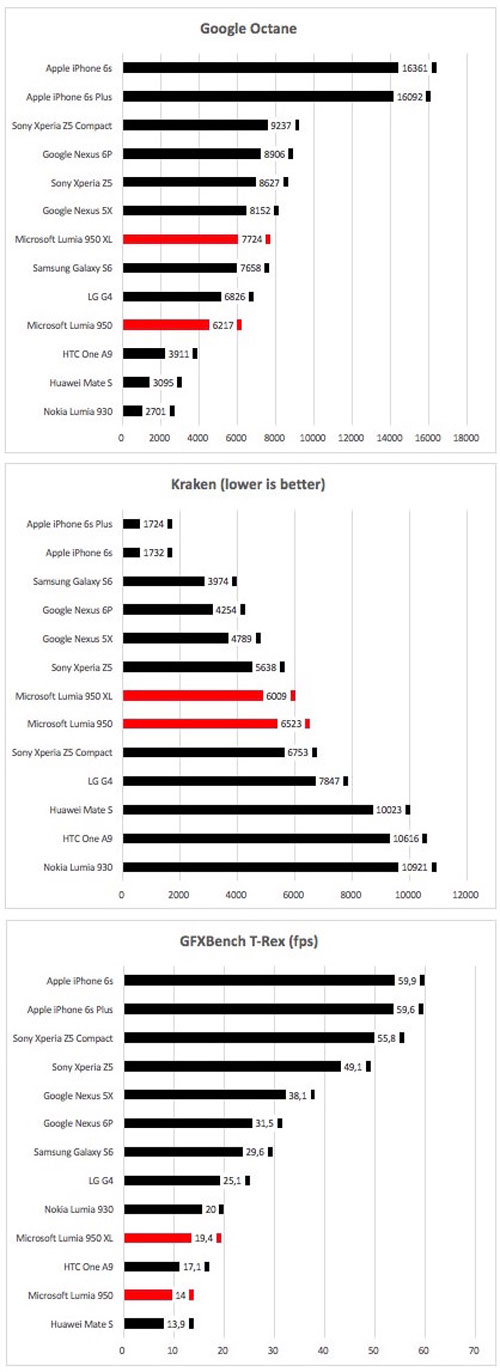
According to Google’s Octane JavaScript test suite, the Lumia 950 XL performs slightly better than the 950, as was to be expected. In the grand scheme of things, however, neither can compete with the big boys when it comes to pure processing power. Mozilla’s Kraken benchmark again shows that both 950 devices are unable to compete seriously with Apple’s, Samsung’s and Sony’s flagship phones, or with Google’s recently launched Nexus 5X and 6P devices.
To determine the 950’s 3D graphical capabilities, I ran the GFXBench T-Rex onscreen test, which measures performance in frames per second. Again, both devices end up at the bottom of the chart. In their defence, most of the other phones can only display lower screen resolutions, ultimately resulting in a higher framerate.
Again, directly comparing these raw benchmark numbers with those of Android or iOS devices isn’t completely fair. So, I decided to run WP Bench, which is a performance benchmark tool specifically aimed at Windows-based phones. I then threw in the Lumia 925, 1520 and 735 for comparison’s sake.
When compared to other devices within its own Windows ecosystem, things look a lot different. According to WP Bench, the 950 and 950 XL dominate the other Lumias, except when it comes to graphics. But it should be noted that the other Lumias all run at a lower screen resolution.
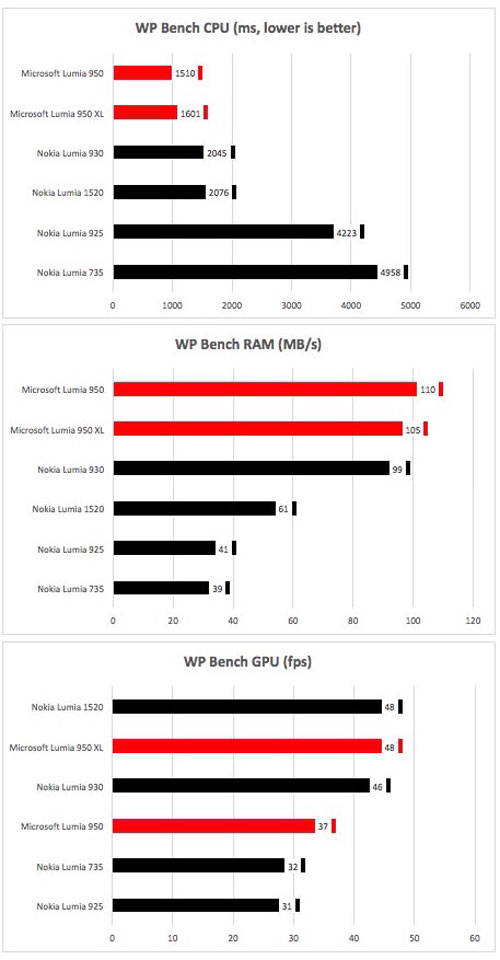
In practice, when putting aside these raw, synthetic benchmark numbers, the Lumia 950 and 950 XL come across as smooth and snappy in everyday use. Navigating through the menus, tiles, apps, functions and options is a pleasant and fast experience. I did notice that the 950 XL reacts just a bit faster when used for day-to-day tasks and activities, presumably due to the two extra cores in the Snapdragon 810 SoC.
For a complete list of all the hardware specifications of these two new Lumia’s, take a look here for the 950 and here for the 950 XL.

Continuum: phone becomes desktop
One of the most innovative features of the new Lumias is Continuum. It allows the phone to be used like a desktop PC with the help of an optional dock (US$99) to connect to a display, mouse and keyboard.
There are a few limitations, though. Since the Lumia 950s run on an ARM CPU, conventional x64/x86 desktop software won’t run straight out of the box. In addition, not all of the Windows 10 mobile apps work at this time. Developers need to add specific support for Continuum by designing their apps to be Universal Windows Platform apps. Basic functionality, however, is available since Microsoft’s Edge browser, as well as Word, Excel and Outlook have already been made compatible.
A nice touch with Continuum is that when the device is acting like a desktop PC, it remains fully functional as a phone. It doesn’t just mirror the phone’s interface on the monitor, making it a very good multitasker. Another neat trick is that the Start screen from the Lumia 950 becomes your Start menu in desktop PC mode.
The optional Microsoft dock offers a lot of ways to connect peripherals, too. A monitor for instance, can be hooked up both via wired HDMI connection or wirelessly through the use of Miracast technology. In addition, the keyboard and mouse can also connect through USB or Bluetooth.
I worked with the Continuum feature for a few days and have to admit I was rather impressed with both the concept and its implementation. The actual desktop PC interface looks a lot like the conventional desktop version of Windows 10 and most functionality is identical. Pressing Alt-Tab switches between apps, while Windows-L locks the system and the Windows key brings up the Start menu.
There’s also no need to synchronise between the phone and desktop, since all of the action is happening on the same device. If you were reading a long article in Edge on the phone, you can continue doing so seamlessly on the bigger screen in desktop mode.
But there are some downsides to Continuum. I couldn’t install or even find any third-party app that actually works in desktop mode. Also, in general it felt like both the hardware and software wasn’t quite ready to be used as a normal desktop PC. Continuum definitely needs some more work.
Right now, Continuum is good enough for anybody that just wants to write an e-mail, do a presentation or even watch a movie. It lacks in the multitasking department, partially due to hardware limitations, making it unsuitable to be used as a full-blown desktop replacement, especially for more demanding users.
In the end, Microsoft’s implementation of the Continuum concept works. But a Lumia phone with an Intel x64/x86 processor, as well as support for Win32 software would make it a whole lot better.
Windows 10 Mobile: far from finished
The Lumia 950 and 950 XL are among the very first phones to be shipped with Windows 10 Mobile. Microsoft has announced it will update a lot of older, Windows Phone-powered devices over time, but unfortunately none will get Continuum.
Although Windows 10 Mobile is a radical departure from Windows Phone 8.1, it still features the same basic user interface elements like the Start screen and tile structure. On the right of the Start screen, you’ll find an alphabetically ordered list of all the installed apps. Pulling down the status bar will present toggles and notifications. Anyone familiar with earlier Windows Phones will immediately feel at home.
There’s a new feature called Windows Hello, which uses your fingerprint, face or iris to gain access. Since the Lumia 950 houses a built-in infrared iris scanner, there’s no need to type a password or Pin code. Just one glance at the screen is enough to unlock the phone. It works surprisingly well and has no problem with low-light situations. You do need to point the device towards your face and keep in within a certain distance to have it work optimally. I even tried it with one eye closed and it still worked like a charm. Wearers of glasses needn’t worry — after the initial setup without them, you just need to tweak a little bit for it to authorise you.
Besides near perfect functionality, the iris scanner isn’t easily fooled. I did my utmost to gain access to the device with various pictures of myself, but it wouldn’t yield. The only downside I could find was the time it needed to determine if I was permitted to gain access or not. It usually takes about two seconds, while the fingerprint reader on other high-end smartphones only needs a fraction of that time to allow or deny access.
Unfortunately, the review models that I worked with included a few nasty bugs that ultimately left me with the impression that Windows 10 Mobile is far from finished. Some examples: on occasion, the camera wouldn’t start from the lock screen; I was often confronted with white screens in the browser; there were browser crashes; the mail client sometimes wouldn’t start or fetch mail; strange notifications popped up; and the phone even rebooted spontaneously on a few occasions. All these bugs have a serious negative effect on the user experience, but none of them are hardware related. So in theory, all of them should (and probably will) be corrected with future app/firmware updates. Once these bugs have been squashed, the Lumia 950 and 950 XL should offer an excellent user experience and could easily compete with other high-end devices.
Battery life: Achilles heel
The Lumia 950 and 950 XL are equipped with the new USB-C connector for both charging and data transfer. As a result, both devices will charge at 19W, which I haven’t seen before on a smartphone. Some other high-end devices make use of Qualcomm’s QuickCharge technology, but won’t go higher than 14W.
The Lumia 950, which houses a 3 000mAh battery, was fully charged from a 2% starting point after just one hour and 50 minutes. The Lumia 950 XL has a 3 340mAh battery and takes just a bit longer at two hours and five minutes. To put this into perspective, Samsung’s Galaxy S6 (2 550mAh) needs one hour and 52 minutes, while Apple’s iPhone 6s (1 715mAh) does the job in two hours and 15 minutes.
In addition to quick charging via the USB-C port, both 950 models also support wireless charging using the induction-based Qi standard. Anybody that already owns a Qi pad can simply put the 950 on it to commence charging.
To find out how long 950 and 950 XL last on a full battery, I ran two separate tests and compared the results with high-end devices from competitor brands. According to the browser test, which continuously renders all kinds of websites until there is no power left, both Lumias offer a relatively short battery life. The 950 lasts for only five hours and 30 minutes, which translates into seven hours and 30 minutes when factoring in some idle time. The 950 XL lasts for four hours and 50 minutes during nonstop browsing, or six hours and 50 minutes if idle time is taken into account.
It appears that the combination of the energy-sapping Snapdragon 810 SoC and the large, high-resolution display are ultimately lethal for the 950 XL’s battery life. Although the standard Lumia 950 lasts a bit longer in this test, the results remain somewhat of a disappointment when compared to some of the Android and iOS flagships.
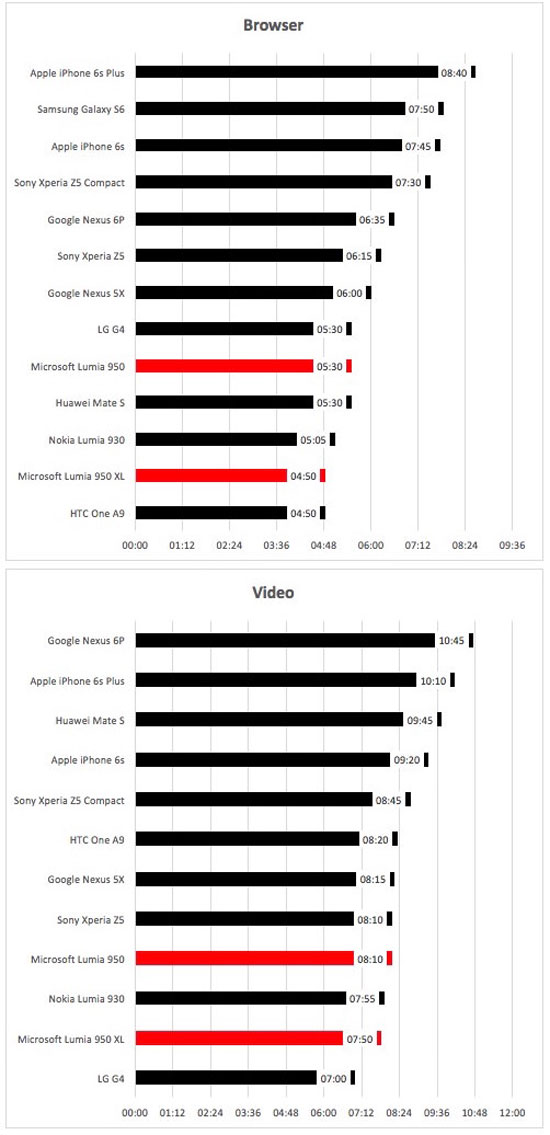
This video test, which continuously displays 1080p footage, showed the 950 XL lasting for seven hours and 50 minutes. Compared to the rest of the devices, that’s also not a particular good score. The standard Lumia 950 lasted for eight hours and 10 minutes, which again is nothing spectacular when stacked up to the rest. In all honesty, I really expected to see better battery life because of the OLED screen technology used in the new Lumias.
In direct comparison to the other Windows phones, the 950 does relatively well in both the browser and video tests. The 950 XL, again, ends up at the bottom of the chart.

Screen: hard to beat
Both the Microsoft Lumia 950 and 950 XL feature a 2 560×1 440 quad-HD OLED screen supporting the handy Glance technology. This is a low-power version of the regular lock screen and is designed to display only essential information without having to wake the display. It shows the time, date, calendar, notifications, messages and the weather.
 The actual screen quality of both Lumias is excellent and without any doubt among the best I’ve seen on any smartphone. Only Samsung’s Galaxy S6 (645cd/m²) and Sony’s Xperia Z5 line-up (620cd/m²) offer higher brightness levels than the 950 (592cd/m²) and 950 XL (572cd/m²). Ergo, the 950 can comfortably be used in bright sunlight.
The actual screen quality of both Lumias is excellent and without any doubt among the best I’ve seen on any smartphone. Only Samsung’s Galaxy S6 (645cd/m²) and Sony’s Xperia Z5 line-up (620cd/m²) offer higher brightness levels than the 950 (592cd/m²) and 950 XL (572cd/m²). Ergo, the 950 can comfortably be used in bright sunlight.
Contrast is also outstanding as a result of the OLED screen, while colour reproduction is nearly perfect. Only Samsung’s Galaxy S6 can show colours similarly accurate, while the Google Nexus 6P and Apple iPhone 6s come fairly close.
Camera: picture perfect
The Lumia 950 and 950 XL feature the same 20-megapixel rear camera, which uses a 1/2,4-inch Toshiba T4KA7 sensor, featuring 1,12 micron pixels and a maximum resolution of 5 348×3 752 pixels.
While most of the competing Android phones all make use of laser-autofocus, there’s no mention of this technology being used by Microsoft in the Lumia 950 or 950 XL. There is always the possibility that both phones rely on phase detection autofocus, but again I couldn’t find any explicit mention about it from Microsoft. Nonetheless, both new Lumias are very quick in focusing on the right objects. During low-light situations, though, they do tend to do their job noticeably more slowly.
Processing of images is also pretty slow due to a new feature called Rich Capture. This new and ingenious mode is actually an improved version of the normal auto mode and aims to offer more options in challenging conditions. It allows you to adjust the photo after taking it. For example, you can use the flash when taking the photo, but remove its effects later. Although the Rich Capture mode was already introduced in earlier Lumias, with the 950 it is turned on by default for the first time.
The sad downside to all this visual magic is that it slows the device noticeably. Luckily, you can just keep on taking pictures while the processing is being done in the background. In addition, the new Lumia 950 features an option called Living Images, which is comparable to Apple’s Live Photos technology, and enables capturing video moments before and after the actual photo is taken.
 The Lumia 950 and 950 XL are the first smartphones I’ve reviewed that have a triple-LED flash. Currently, most high-end smartphones house a dual-LED flash. Although three LEDs may come across as a cheap marketing trick, it does improve image quality. However, making great images of moving people or objects in dark scenarios remains a real challenge, even with the help of three LEDs.
The Lumia 950 and 950 XL are the first smartphones I’ve reviewed that have a triple-LED flash. Currently, most high-end smartphones house a dual-LED flash. Although three LEDs may come across as a cheap marketing trick, it does improve image quality. However, making great images of moving people or objects in dark scenarios remains a real challenge, even with the help of three LEDs.
In the end, picture quality is outstanding and can easily match the output of other high-end smartphones, including the Galaxy S6, iPhone 6s and Xperia Z5.
Both Lumia 950s can shoot video at a maximum of 30fps at 4K resolution, or 60fps at 1080p, which is comparable to most other high-end phones. Sound quality is audibly well defined as a result of a technology called Lumia Rich Recording, which uses four separate microphones to track sound sources.
Conclusion
After all the testing and benchmarking of these new Lumia 950s, we come to the big question: are they the flawless flagship phones that will usher in a new era for Windows-based smartphones?
Sure, their battery life leaves a lot to be desired. The chances are small that either phone will last till the end of a regular eight-hour workday, so you definitely need to stay close to an external power source or bring a second battery. On the upside, they do charge at warp speed through USB-C.
But apart from this, Microsoft has delivered two incredible devices with fantastic screens, great rear cameras, 32GB of expandable storage, innovative iris scanner and support for wireless charging.
Although the new Windows 10 Mobile operating system and Continuum technology are far from finished, and need further polishing and optimisation, they unquestionably offer immense potential for the future, especially if Microsoft can get app developers on board. That’s a big “if”, of course, and a real risk to the future of the platform if it can’t.
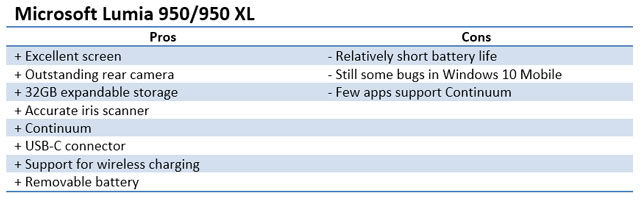
That said, the Lumia 950 and 950 XL are great ambassadors to promote and popularise Windows 10 Mobile. And goodness knows, more competition for Android and iOS can only be good for consumers and for the industry. — © 2016 NewsCentral Media
- The Lumia 950 sells for R10 549 without a contract, while the 950 XL costs R11 499




