
[dropcap]A[/dropcap]fter spending the best part of a month with Samsung’s new Galaxy S8, it’s impossible to draw any other conclusion: this is the best smartphone in the world right now — yes, better than the iPhone, and better than the panoply of (also excellent) high-end Android devices vying for your attention.
If you’re in the market for a new high-end phone, don’t have an aversion to Android and you can afford the high price tag — R15 499 for the 5,8-inch S8 and R17 499 for the 6,2-inch S8+ — then it’s this simple: go and buy the thing.
Why? Because with the S8 and the S8+, Samsung has hit the ball out the park. Which they kind of had to do, right? After all, this was the company that had a torrid 2016. Not only did last year’s “phablet” flagship, the Galaxy Note7, turn into a multibillion-dollar disaster thanks to its fire-prone battery, but the company was drawn into a toxic influence-peddling scandal that cost South Korea’s president her job. It had to do something big to redeem its battered image. The (near-perfect) S8 is that product.
 Firstly, the S8 looks like no other phone in the market. At 5,8 inches for the smaller of the two units, on paper it seems just too big. But with its curved, edge-to-edge so-called “infinity display” and unusual aspect ratio (18,5:9) with supertall profile, it’s surprisingly comfortable to use in one hand. We reviewed the smaller model, but had the chance to play with the S8+, too, and even its size doesn’t feel ridiculous — it’s still more smartphone than it is tablet. Most of that is down the aspect ratio and the tiny bezel, which has been eliminated on the left and right of the phone and shrunk dramatically at the top and bottom. This thing is almost all screen!
Firstly, the S8 looks like no other phone in the market. At 5,8 inches for the smaller of the two units, on paper it seems just too big. But with its curved, edge-to-edge so-called “infinity display” and unusual aspect ratio (18,5:9) with supertall profile, it’s surprisingly comfortable to use in one hand. We reviewed the smaller model, but had the chance to play with the S8+, too, and even its size doesn’t feel ridiculous — it’s still more smartphone than it is tablet. Most of that is down the aspect ratio and the tiny bezel, which has been eliminated on the left and right of the phone and shrunk dramatically at the top and bottom. This thing is almost all screen!
Gone is the Galaxy S series’ home button, replaced with a pressure-sensitive area a new on-screen home “button”. I didn’t miss the old home button once, to be honest. The fingerprint reader has, however, been moved to the rear of the device. It has been widely speculated that Samsung had wanted to embed a fingerprint reader in the screen but wasn’t able to get this right in time for launch (Apple is now rumoured to be attempting this with the next iPhone). The reader’s position at the top rear of the phone, next to the main camera, is far from ideal, especially as you can end up smudging the lens accidentally. In practice, though, once you add a protective cover to the S8 (and, believe me, you’re going to need to protect this phone from accidents), putting your finger in the right place becomes second nature. And the fingerprint reader is super-snappy and reliable, even with wet fingers.
As you’ll no doubt know by now, the fingerprint reader isn’t the only biometric you can use to unlock the S8. You can also use the integrated iris scanner. But expect to be more frustrated than pleased with the way it works, especially if you wear spectacles or often must unlock your phone in a dimly lit environment. I wear eye glasses, and quickly switched off the feature because it failed more often than it worked. Hey, it probably works great for some users, but don’t count on it working for you. Despite its location on the rear of the phone, the fingerprint reader is still the quickest and most reliable way to unlock the S8.

Fast charging
There’s a fast charger included in the box, too, which charges the battery at an astonishing rate. The phone also supports wireless charging through an optional desktop charger — we highly recommend buying one of these, or looking for a deal that bundles it with the phone — which should eliminate the need to recharge with a wired connection during the day. On moderate use, though, the S8 will get through the day without having to top up its 3 000mAh battery. The S8+ has a 3 500mAh battery and, although it also has a more demanding screen, it will generally last a few hours longer than its smaller sibling, so bear this in mind when deciding which model to go for.
Good news is the S8 comes with a 3,5mm analogue headphone jack, so there’s no need to carry around a USB-C dongle to listen to music. Apple’s decision to ditch the headphone jack on the iPhone 7 was done in its own financial interests, not the interests of consumers. So, kudos to the Koreans for not following suit. Samsung has been accused in the past of copying Apple. Whether that’s true or not, there’s no point in copying Cupertino’s mistakes.

Hey Bixby?
Also notable on the S8 is the inclusion, below the volume up and down buttons on the left side of the phone, of a dedicated button for Bixby, Samsung’s intelligent voice-assistant rival to Apple’s Siri, Microsoft’s Cortana and Google’s voice search tool. Unfortunately, Bixby was not ready for primetime at launch and, as of the time of writing in mid-June, was still not released. Pressing the button brings up a Bixby screen, which offers useful information such as how many steps you’ve walked today, the local weather forecast and news headlines. But, frankly, until the voice assistant is released, it’s nothing particularly noteworthy. Thankfully, not having Bixby available is not a reason not to buy the S8 given that Google’s integrated voice search tool works just great — and users upgrading from other Android smartphones are quite used to it already.
Top-grade cameras
Far more important than an intelligence voice assistant for most smartphone buyers is the quality of the camera/s. And here, we’re pleased to report, the S8 excels in every way.
The rear-facing main camera is the same 12-megapixel one that was used in last year’s Galaxy S7, but — before you curse about Samsung not innovating in such as important area — it’s not a bad thing at all. It’s still a brilliant, ultra-fast and ultra-high-quality shooter (with optical image stabilisation) that captures true-to-life images and handles low-light conditions with aplomb. It was one of the best smartphone cameras in 2016, and that remains true today (sample photos below — right-click on the photos to download the full sizes in new tabs).



The real changes this year have come in the software department. The camera app is easy to drive with one hand, with many features accessible with a simple swipe left and right, or up and down. Holding down the shutter button, for example, and swiping left or right, zooms in or out of a subject (up to eight times digital zoom).
And did we mention how fast it is? The camera pops up instantly when selected, and taking photos is blindingly fast. You’ll rarely miss that action shot because of lag. And the photos, including those action shots, are crisp, with excellent, lifelike colour reproduction. And that’s shooting on automatic! There’s also a Pro Mode, where you can set things like the focal length manually. And you can even save images as Raw (as you can on digital SLR cameras), though we wouldn’t recommend this unless you add a large, fast microSD card.
Naturally, the camera will shoot 4K video — at 30fps — while you can take 1080p footage at either 30fps or 60fps. There’s also slow-motion support for 720p at an astounding 240fps. Other features include hyperlapse video with stabilisation, continuous autofocus video, face detection and tracking autofocus. You can also take 9-megapixel still photos while recording 4K video.
The front-facing camera, meanwhile, has been upgraded from last year’s model and now features an 8-megapixel sensor that takes excellent, wide-angle selfies. It takes the best images we’ve seen from a front-facing camera.
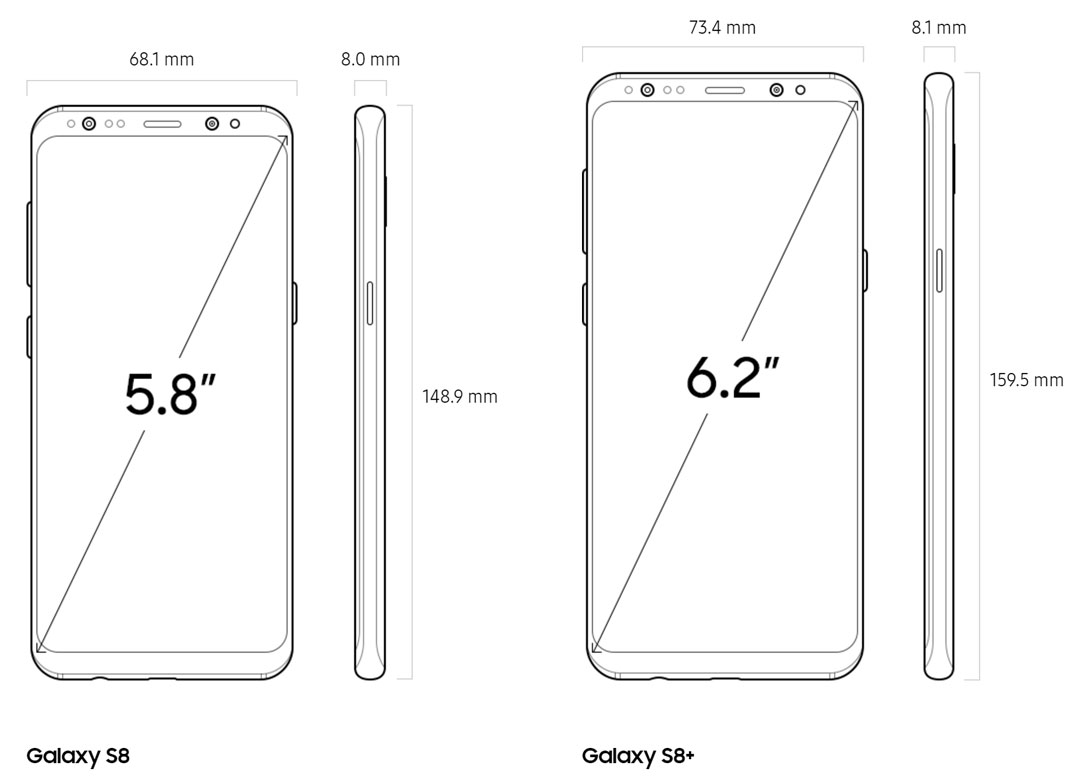
Performance in spades
Under the bonnet, the S8 is a high-performance racing car. The eight-way (two quad cores) Exynos 8895 Samsung chip delivers supreme performance. You simply won’t notice any lag while using the S8. The 10nm-production processor is paired with a respectable (for 2017) 4GB of RAM and 64GB of flash storage. If that’s not enough space, you can always add a microSD card (up to 256GB in size).
In fact, the S8 is such a powerhouse that Samsung is encouraging you to use it as your desktop PC, too, using its DeX software. Thanks to an optional extra dock — retailing for about R2 200 — you can plug the S8 into a monitor and use it like a traditional desktop. You’re a little limited in terms of the software available — the Microsoft productivity apps for Android, for example, are certainly nowhere near as powerful as their Windows equivalents. But if you really want to run Windows, you can always “stream” it using software such as Citrix Receiver, VMware Horizon Client or Amazon WorkSpaces. Just make sure you have a decent broadband connection first.

The connectivity options on the S8 are also very impressive. It’s the first phone we’ve used with gigabit-class (Cat 16) LTE, though don’t expect to get anything near that from local mobile networks until government stops dithering over policy and allows the regulator to issue them with the spectrum they need.
The phone also supports all the latest Wi-Fi standards, including — and please excuse the jargon here — 802.11a/b/g/n/ac at 2,4GHz and 5GHz with support for VHT80 MU-MIMO and 1024QAM. There’s support for Bluetooth 5.0 (up to 2Mbit/s), ANT+ (for connecting devices like heart-rate monitors), NFC for tap-and-go payments (Samsung Pay is still to be launched in South Africa) and various satellite navigation technologies (GPS, Galileo, Glonass and BeiDou).
In fact, the more one looks at the specs list for the S8, the more it’s clear that Samsung has thrown everything into this phone. On top of that, it’s even water resistant (IP68 rating).
Software
The Galaxy S8 ships with Android 7.0. I’ve personally never been a big fan of TouchWiz, Samsung’s Android overlay, but I’ve changed my views with the S8. The interface is gorgeous, and it’s clear, from the iconography to the fonts, that the company has spent considerable time thinking about every design element.
 It’s also very easy to use, even for those coming from other platforms (such as iOS). Nowhere is this effort clearer than in the settings menu, which is super simple to navigate. It’s the best implementation of settings that we’ve seen on an Android phone.
It’s also very easy to use, even for those coming from other platforms (such as iOS). Nowhere is this effort clearer than in the settings menu, which is super simple to navigate. It’s the best implementation of settings that we’ve seen on an Android phone.
One minor quibble is that by default the icons are enclosed in frames, something also favoured by Chinese smartphone maker Huawei. But this is very easy to switch off in settings and I recommend doing so.
There are a couple of other things you might like to adjust, including the screen resolution, which is set to FHD+ (2 220×1 080 pixels), not the higher-resolution QHD (2 960×1 440 pixels) the display is capable of. Presumably Samsung has done this to save battery life, but it’s worth upping the resolution and seeing if the trade-off is acceptable to you.
It’s also well worth switching on the blue-light filter in settings. This makes the screen look a little yellow, but it’s less straining on the eyes, and apparently can even help you sleep better.
In conclusion
The Samsung Galaxy S8 is a powerhouse of a smartphone, beautifully designed and ready to take on just about any job. Samsung’s interpretation of Android is slick and beautiful, and perhaps most importantly, really easy to use.
There are one or two niggles that prevent it from scoring a perfect 10 out of 10 — the location of the fingerprint sensor probably the biggest among these.
But, really, these are minor issues in the grand scheme of things. If you’re in the market for a new high-end smartphone, you won’t go wrong with the S8. — © 2017 NewsCentral Media
- Now listen to the podcast: Samsung’s Craige Fleischer on the Galaxy S8




