 Default privacy settings in popular mobile apps seem like a convenience, allowing you to use a single setting to control the level of privacy – who can see which actions you take – across all of the app’s functions. But default privacy settings are also a potential risk to your privacy.
Default privacy settings in popular mobile apps seem like a convenience, allowing you to use a single setting to control the level of privacy – who can see which actions you take – across all of the app’s functions. But default privacy settings are also a potential risk to your privacy.
For instance, Venmo, a popular peer-to-peer payment app for iPhone and Android users, lets users send and receive money from anyone with a Venmo account. It is particularly convenient when dealing with transactions that involve multiple people or groups, such as splitting bills.
However, mobile payment apps like Venmo present unique challenges. They combine financial transactions with social media, a blend that can significantly increase privacy risk, especially when coupled with often-ambiguous privacy settings.
Privacy settings in many apps can often make end users more vulnerable to data exposure despite being presented as enabling privacy. These apps intentionally come with complicated default privacy settings that paradoxically make the user’s information more public than private.
Users are often unaware of the additional steps needed for the best privacy settings. Understanding an app’s complex privacy policy may require examining the fine print of each app’s policy.
For example, Venmo’s privacy setting requires the user to choose whether to share transactions or friends lists with the public, only friends, or keep them private. However, users need to set their Default Privacy Settings, Past Transactions and Friends List separately. Default Privacy Settings do not span all the app’s functions. Also, when you create a Venmo account, all your transactions are public by default, immediately exposing your financial activities to anyone online.
‘Discoverable by Others’
Unsurprisingly, some high-profile people, including US Republican vice presidential nominee JD Vance, have left their Venmo privacy settings public, resulting in their Venmo transactions and connections becoming available for anyone using the app to see. These events highlight the importance of understanding these settings to ensure your privacy is protected.
But Venmo is not alone in this. Apple released an app called Journal in late December 2023. Journal helps iPhone users write journal entries about their thoughts and feelings. These journal entries can include photos, videos, cities you visited and other personal activities. The app also uses an on-device artificial intelligence feature to provide personalised suggestions on topics relevant to the user.
Users recently discovered that underneath the complicated privacy settings of the Journal app was the “Discoverable by Others” option that posed a serious privacy concern. According to Apple, this feature allows other iPhones that are in your contacts and that have Journal to detect when you are nearby. The purpose is to help prioritise the other users’ Journal prompts by including you.
 However, the contacts on your phones are not exclusively filled with close acquaintances you are eagerly waiting to discover and have discover you. Instead, your phone contacts may include random numbers such as a plumber you used once for your home maintenance, an estate agent who was recommended but you never used, and so on. As with other apps, the concern is that the “Discoverable by Others” feature is the default setting for new users regardless of whether you turned on the journalling suggestions.
However, the contacts on your phones are not exclusively filled with close acquaintances you are eagerly waiting to discover and have discover you. Instead, your phone contacts may include random numbers such as a plumber you used once for your home maintenance, an estate agent who was recommended but you never used, and so on. As with other apps, the concern is that the “Discoverable by Others” feature is the default setting for new users regardless of whether you turned on the journalling suggestions.
How to protect your privacy
The key step to achieving privacy in a world of pervasive digital connections is to take ownership of your data and privacy. As mobile apps continue to access sensitive information about users, it’s important to recognise that app providers and owners may not have the incentives to provide the most robust privacy-setting practices. Indeed, failing to effectively manage your app permissions and privacy settings can increase the risk that your data will be exposed to third parties, including people with malicious intent.
Also, too often, users struggle to separate their app contents from their device contents and, in some cases, assume that device-level protections are enough to mitigate the risk of using a mobile app with poor data security protection. But this is not the case. A great rule of thumb is to check each app’s default privacy settings after downloading it.
Limiting access rather than granting access is a best practice for privacy. App users tend to incorrectly assume that limiting access can undercut an app’s features and quality of service. As a result, when faced with a decision to grant or limit access, people tend to grant access and, in many instances, continue with the default settings.
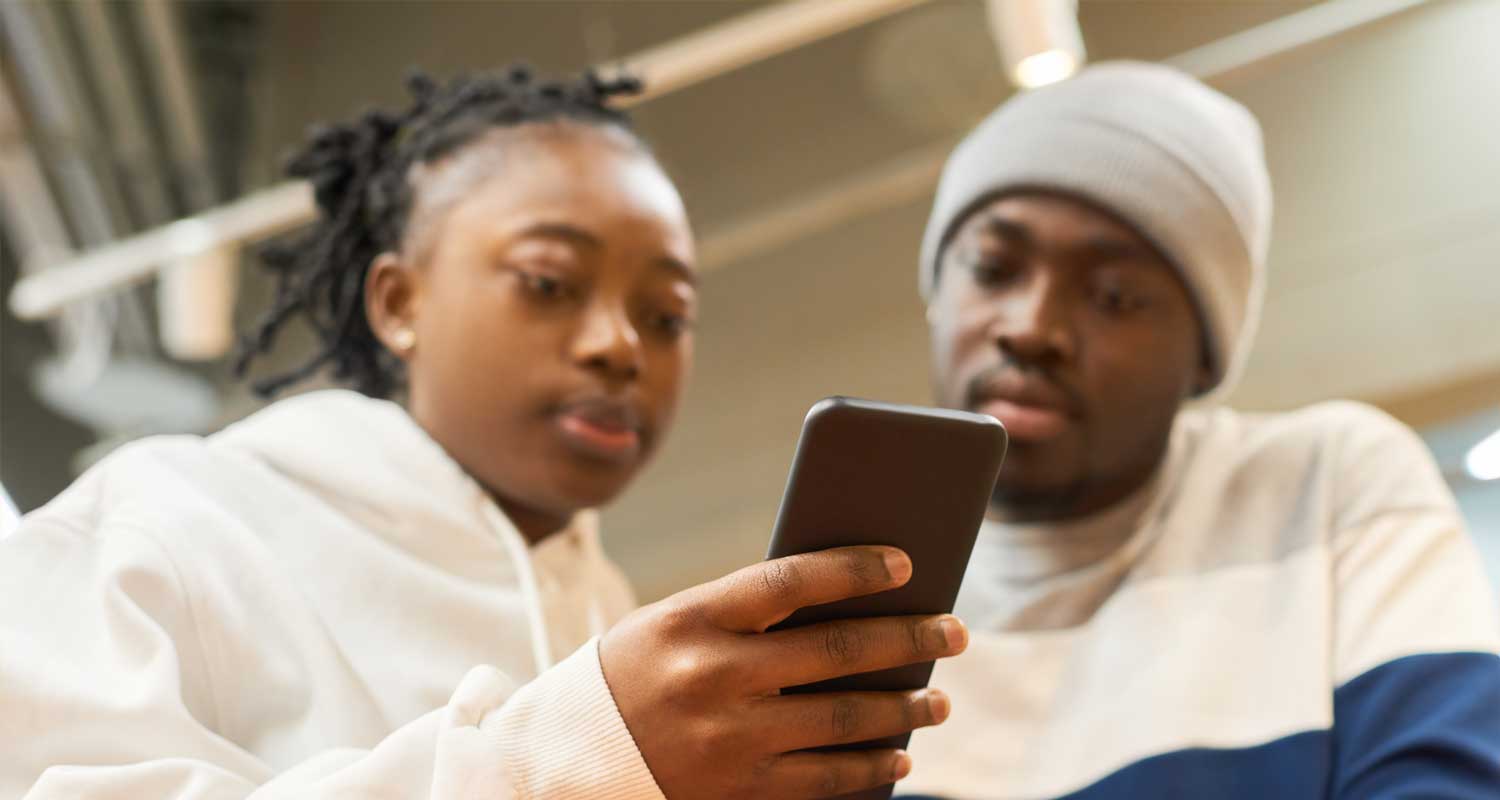 In the era of AI and machine learning technologies, mobile apps can be powerful and provide more personalised services with more data. Still, users should watch out for privacy settings that provide more access and permissions than these apps need to function effectively.
In the era of AI and machine learning technologies, mobile apps can be powerful and provide more personalised services with more data. Still, users should watch out for privacy settings that provide more access and permissions than these apps need to function effectively.
It’s important to recognise that the default privacy settings are not always in your best interest. Such settings aim to grant an app access to sensitive data that businesses can exploit and that data breaches can put in the hands of hackers and scammers.
As the complexity of these privacy settings increases, app users need to be aware that protecting their data, now more than ever, requires vigilance.![]()
- The author, Joseph K Nwankpa, is associate professor of information systems and analytics, Miami University
- This article is republished from The Conversation under a Creative Commons licence
Must-read:
Rica is changing but South Africans’ privacy is still at risk




