
In my review of the Nexus 6 back in January 2015, I was ultimately forced to conclude that Google and Motorola, which made the phone, were not on the right track. The device was too expensive, fell short on performance, offered mediocre battery life, was unsuitable for the great outdoors and its storage capacity was not expandable.
In hindsight, this one-size-fits-all strategy, which effectively forced potential buyers into a 6-inch screen, wasn’t a smart move. To prevent history from repeating itself, Google has switched to a divide-and-conquer strategy by simultaneously launching two new Nexus smartphones. The 5,2-inch Google/LG Nexus 5X starts at R7 500 (Orange), while the larger, 5,7-inch Google/Huawei Nexus 6P begins at R9 500 (Orange). This review only covers the Nexus 5X (16GB model), which we think will be the more popular of the two.

Look and feel: inconspicuous
At first glance, the 5X seems similar to the original Nexus 5 model, which served as the launch device for Android 4.4 KitKat in 2013. That’s no coincidence, since LG also manufactured the original. Despite some noticeable similarities, there are also enough differences to keep the new phone interesting.
When holding the Nexus 5X for the very first time, I immediately noticed a better feel in the hand due to the slightly more curved edges. In contrast to the Nexus 5, the volume and power buttons are now located on the right side of the device — perfect for right handed people, not so much for lefties. The buttons themselves don’t protrude, making it a challenge to find them purely based on touch.
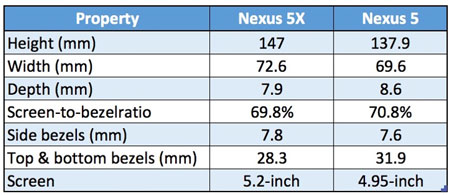
In terms of weight, the Nexus 5 (130g) and 5X (136g) aren’t that different. They’re both made out of a polycarbonate shell, which is a relatively strong and tough material. Nonetheless, it didn’t inspire enough confidence for me to test-drop the Nexus 5X review unit and seek the actual limits of its durability. I’m fairly sure dropping it on a concrete surface would significantly damage the plastic casing.
The back of the 5X has a bit of a rough finish to it to enhance grip and prevent it from easily slipping out of your hand. The rear camera pops out like a volcano, making the device unstable when put on its back. In my research, I couldn’t find anything official about extra protection of the lens on which it rests — a sapphire coating, for example — so some caution is in order not to scratch it.
 Situated next to the rear camera is a dual-LED flash and laser-aided autofocus. Underneath the camera, there’s a subtle fingerprint scanner that just looks like a circle. It blends in beautifully with the rest of the design.
Situated next to the rear camera is a dual-LED flash and laser-aided autofocus. Underneath the camera, there’s a subtle fingerprint scanner that just looks like a circle. It blends in beautifully with the rest of the design.
The front side of the Nexus 5X looks a little dull, with the only elements that catch the eye being the speaker grilles at the top and bottom of the screen. Two speakers usually imply stereo sound, but that’s not the case with the 5X: the bottom speaker is used for media and notification sounds, while the top one will only come into action during phone calls — certainly a missed opportunity. The quality of the bottom speaker also is far from great, producing nothing at low end of the audio spectrum and a tinny sound at the high end. High-end flagship phones such as the Samsung Galaxy S6 and iPhone 6 and 6s do sound better.
Fingerprint reader
The fingerprint reader on the back of the Nexus 5X is like manna from heaven. It is easy to reach for those with small or large hands and intuitive to find because of the subtle, tactile ring. The area that registers the actual fingerprint activates with a touch of a finger. As a result, there’s no need to press the button first, as with the Galaxy S6 or iPhone. To unlock the device, one simply touches the button.
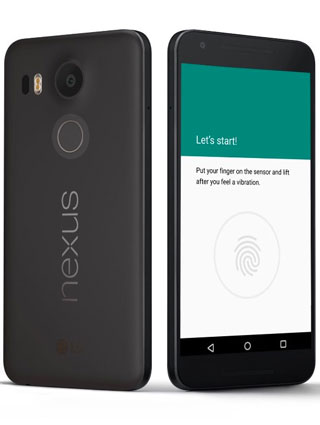 Setting up and configuring the fingerprint reader is a breeze, too. It requires only a few touches before each finger is scanned and registered, unlike with Samsung and Apple devices. The quick registration of fingerprints doesn’t affect usability. Once fingerprints have been registered, it requires only a light touch to unlock the phone, no matter the angle you hold your finger. Even when the fingerprint sensor itself is a bit wet, it still works amazingly well.
Setting up and configuring the fingerprint reader is a breeze, too. It requires only a few touches before each finger is scanned and registered, unlike with Samsung and Apple devices. The quick registration of fingerprints doesn’t affect usability. Once fingerprints have been registered, it requires only a light touch to unlock the phone, no matter the angle you hold your finger. Even when the fingerprint sensor itself is a bit wet, it still works amazingly well.
The location of the fingerprint reader does come with one drawback — it’s impossible to unlock the 5X when it is lying on a flat surface. So you’re going to have to pick it up, or unlock it the traditional way by using a pattern or code.
However, there’s another method of unlocking the Nexus 5X. An innovative technology called Smart Lock uses your voice, face or even GPS co-ordinates to gain (or deny) access to the phone. There are plenty of options to train and improve the Smart Lock feature for even tighter security.
The fingerprint reader not only facilitates access to the phone, it can also be used to buy all kinds of stuff in the Google Play store. In addition, third-party apps like LastPass can use it for authentication.
Hardware: not cutting edge
The Nexus 5X is powered by a Qualcomm Snapdragon 808 hexacore system on a chip (SoC). It houses two 1,82GHz Cortex A57 cores for heavy tasks and four energy-efficient 1,44GHz Cortex A53 cores. The same 808 SoC was also used in the LG G4 and represents Qualcomm’s second best SoC, just below the 810.
The integrated Adreno 418 graphics processing unit on the Nexus 5X also isn’t the cream of the crop. According to Qualcomm, it should deliver just over half the performance of the Adreno 430 GPU that’s integrated in the Snapdragon 810 SoC. In addition, the Nexus 5X houses 2GB of DDR3 RAM, while most Snapdragon 810 based smartphones use DDR4 memory modules. The cheapest version of the Nexus 5X has only 16GB of storage, but the 32GB model will set you back only an additional R300, so make you sure stump up the extra cash.
So, the internal hardware of the Nexus 5X isn’t cutting edge, but since it runs stock Android — the way Google meant it to be — this might compensate for the lack of premium silicon. To find out how it stacked up to other high-end devices from major brands, as well as its predecessor, I ran a set of benchmarks.
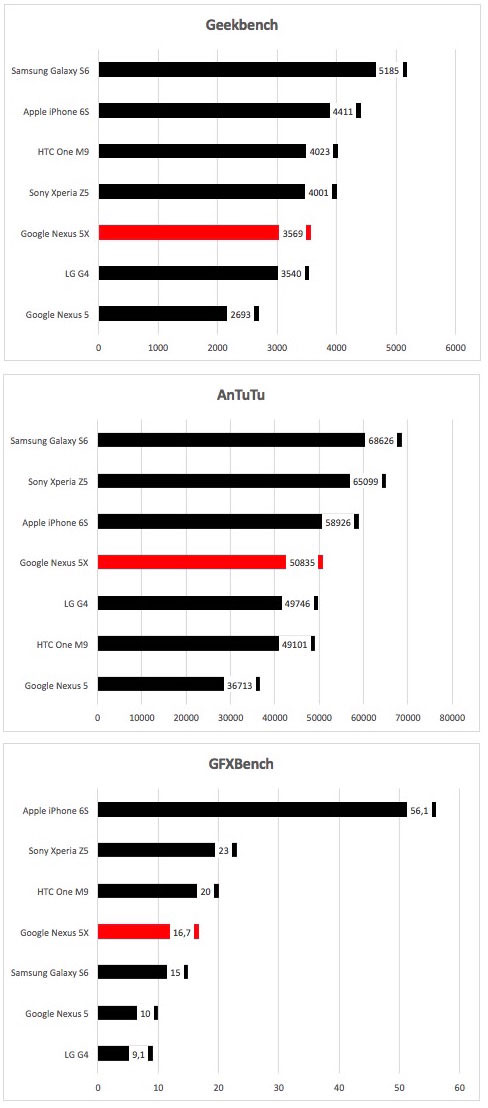
Geekbench showed me that the 5X is considerably faster than the Nexus 5, but has trouble keeping up with most flagship devices from major brands. Both the widely used AnTuTu test, as well as the GPU-focused GFXBench, made it perfectly clear the Nexus 5X is a middle-of-the-road performer.
These benchmarks all show relative performance, but what about how the 5X performs in an absolute way, and in real life? I worked intensively with it for a few days and installed loads of apps and games. The result? A smooth and seamless experience, even with modern, complex 3D games. So in practice, the 5X feels very fast.
However, it will run into its future limits sooner than devices like the Samsung S6 and iPhone 6S as apps and games get more powerful. Other high-end devices have a larger hardware buffer to anticipate on heavier apps, which is exactly what the benchmark results show.
The Nexus 5X features a USB-C port, enabling higher transfer speeds and easier connections. Unfortunately, the included power adapter and cable are USB-C only. In order to connect the Nexus 5X to a computer, you’ll need to buy a separate cable or converter.
Battery life: minor improvement
The original Nexus 5 (2 300mAh) suffered from bad battery life, so the 2 700mAh version inside the 5X, in theory, should have enough juice. On the other hand, the 5X has a slightly bigger screen and faster hardware, so how does that all add up?
To find out, I ran my usual set of two separate battery-draining tests. The first one continuously renders websites until the device runs out of power while the second test uses 1080p footage to drain it as soon as possible.
The browser test showed the Nexus 5X lasting for six hours before it shut down. That’s a lot shorter than flagship devices from Samsung and Apple, but somewhat on par with the Sony Xperia Z5, HTC One M9 and LG G4.
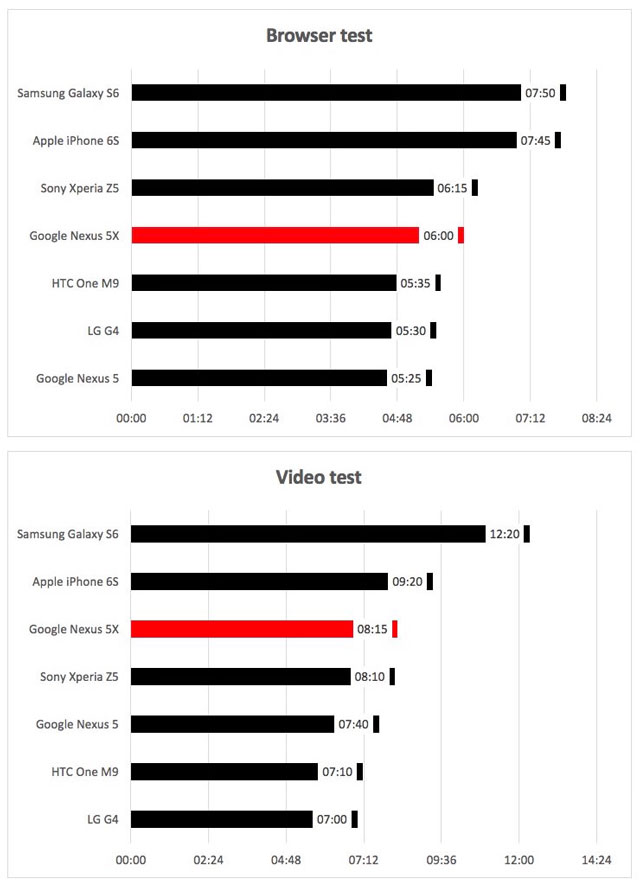
The video test again sees the Samsung S6 beating all other devices hands down, followed by the iPhone 6S. The Nexus 5X manages to hold out just as long as the Sony Xperia Z5, or just over eight hours.
In the end, the Nexus 5X will last you about a full working day before it needs to be connected to a power source, provided you don’t use it too intensively. In you do, be prepared to charge it long before the sun goes down.
Charging times are above average, mainly because of new technology used in the USB-C connector. From a starting point of 2% power left, it took the device just 32 minutes to reach the 50% mark.
Screen: not very bright
Google and LG decided to equip this year’s Nexus 5X with a 5,2-inch IPS LCD screen, able to display 1 920×1 080 pixels for a 423ppi density. There are higher resolution phones, but it’s hard to notice the difference with the naked eye — and those hi-res screens place unnecessary additional strain on the battery and processor.
The Nexus 5X’s screen has a maximum brightness of 410cd/m², which is lower than the 480cd/m² of the original Nexus 5. As a result, screen content is not as easy to see in direct sunlight, but is still acceptable. Nonetheless, it pales next to the Galaxy S6 (645cd/m²) and Apple iPhone 6s (560cd/m²).
Contrast levels, which determine how vivid colours are displayed, proved to be excellent at a ratio of 1 460:1, especially when stacked up to those of the Sony Z5 (915:1) and Nexus 5 (960:1).
Finally, I measured the 5X’s viewing angles and colour reproduction, which both proved to be very good as well.

Camera: top of the line
The rear camera on the original Nexus 5 was bad. It suffered from autofocus problems, poor white balance, slow response times and unacceptable picture quality in low-light situations. Although Google desperately tried to tackle those issues with various software updates, the camera remained mediocre at best. No wonder the company made camera quality in the Nexus 5X a top priority.
It now houses a 12,2-megapixel rear camera with dual-LED flash, capable of producing images of 4 032×3 024 pixels. To achieve this, the Nexus 5X uses a 1/2,3-inch Sony IMX377 sensor. The lens aperture of f/2,0 should make it light sensitive, but the 5X lacks optical image stabilisation to compensate for shaky hands. Instead, it uses less effective digital image stabilisation.
As a result of the laser-aided autofocus, the camera quickly finds the best focal points. I did notice some occasional delay when trying to capture moving objects. Nonetheless, when compared to other devices, these delays are well within an acceptable range.
 The camera app is quite simplistic — don’t expect anything fancy like burst-mode, tons of presets or post-processing options. I did find useful features such as panorama, 360 degrees and HDR (high dynamic range), however.
The camera app is quite simplistic — don’t expect anything fancy like burst-mode, tons of presets or post-processing options. I did find useful features such as panorama, 360 degrees and HDR (high dynamic range), however.
The Nexus 5X can shoot video in 4K mode, although it is set to full-HD by default. It can also capture video in slow motion at 120fps.
I compared the actual picture quality of the Nexus 5X with that of the original Nexus 5, as well as the current gold standard for smartphone photography, the Samsung Galaxy S6. On all devices, I used the automatic setting. As to be expected, in all scenarios and test situations, the older Nexus 5 was responsible for some pretty awful pictures. The 5X, on the other hand, proved almost as good as the S6. Even in difficult, dark situations, the 5X managed to produce excellent, detail-rich pictures.
In summary, then, the rear camera of the 5X is an incredible improvement that can almost match the best of the best.
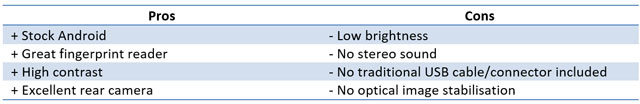
Conclusion
If you’re looking for a new smartphone that can offer the pure Android experience — one without the clutter and bloatware other manufacturers like to install — the Nexus 5X is a rock-solid choice.
It features a good screen with high contrast levels, a great fingerprint reader and excellent rear camera.
Downsides are its relatively low screen brightness, middle-of-the-road performance and unexceptional battery life.
The Google Nexus 5X gets a 7,5 out of a possible 10 points. — © 2015 NewsCentral Media

