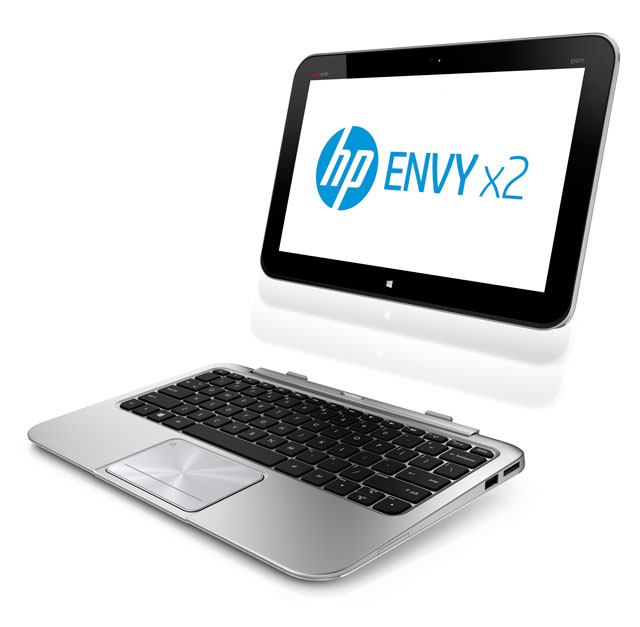
Expect to see a lot of machines like Hewlett-Packard’s new Envy X2 tablet/laptop hybrid on sale this year. It’s a form factor both Microsoft and PC makers are keen to bring to the market as they fight off the threat posed by Apple’s iPad and inject new energy and innovation into the PC business.
It’s also a form factor that works rather well. Simply flip a switch at the top of the keyboard and the 11,6-inch, 1 366×768-pixel screen pops out, transforming the X2 into tablet computer – and it’s running the full Windows 8, it must be said, not the crippled Windows RT with its lack of applications.
The Envy X2 packs in Intel’s latest Atom system on a chip using the Clover Trail platform and, although the operating system boots quickly — in about 12 or 13 seconds — and moving around Windows 8’s tiles and the file system is snappy, this computer is no match for a machine packing an Intel Core i5 or i7 processor.
Larger apps are slow to load, and performance takes a noticeable hit once you start multitasking properly. This may also be a factor of the paltry 2GB of RAM, which, let’s be honest, is barely enough for the operating system.
The machine is also left wanting in the storage department. Offering only a 64GB solid-state drive, you’re going to run out of space pretty quickly unless you back up constantly to the cloud.
The hardware itself, however, is gorgeous. It’s clear that HP has taken design cues, especially for the keyboard section of the machine, from Apple’s 11,6-inch MacBook Air. The machine tapers beautifully to its front edge and looks the part with its high-quality silvery plastic. The keyboard, too, is top notch, offering a comfortable typing experience. The keys are well spaced and sized. We’d have liked to have seen a slightly larger trackpad, although it could be argued it’s not necessary given the touch-screen monitor.
The ports are also well positioned, with a full-sized HDMI port on the left, next to a USB 2.0 slot and a 3,5mm audio jack. On the right is the power port (there’s also one at the base of the screen) and another USB 2.0 port. It’s a pity the HP doesn’t offer at least one USB 3.0 port — copying large files across the older technology can be painfully slow.
Removing the screen — to turn it into a tablet — is as simply as flicking a switch. And returning it to its dock is dead easy, too. It clips into place neatly and firmly, giving you the confidence it’s not going to fall out if you flip the machine over at an angle.
Because the screen/tablet contains most of the electronics in the Envy X2, it is fairly easy for the whole unit to tilt over backwards, especially when it’s being used on your lap. This is easily overcome by simply resting a hand (or both hands) on the keyboard section. For desktop use, this isn’t an issue.
Because it doubles as a tablet, the Envy X2 comes with a rear-facing camera — at 8-megapixels it shoots reasonably good-quality images, although it’s unlikely you’re going to be using this thing, instead of your smartphone, to shoot pictures. The front-facing camera is a low-resolution VGA model for basic video calling.
The touch screen is certainly no match for the “Retina” display on Apple’s new iPad, but it’s reasonable enough, especially when it’s in docked mode.
Annoyingly, however, there’s noticeable flicker on the screen at times, especially in slightly darker environments. It’s not a deal-breaker, but be aware of it when weighing up your options.
In terms of battery life, the HP is a winner — expect to get at least seven hours of constant work out of the machine in docked mode and between five and six hours from the undocked tablet. Some of the kudos must surely go to the 1,8GHz Clover Trail-based Atom processor.
The speakers, located at the bottom left and right of the screen/tablet, are tinny and underpowered. But the integrated Beats Audio technology is great, provided you plug in headphones.
Conclusion
The HP Envy X2 and machines like it show where the Windows-based PC industry is headed in the next few years. But these hybrid machines still lack the grunt necessary to make them real workhorses. If all you need the machine for is basic Web browsing, e-mail and document editing, then this computer is worth considering, especially since it offers the full Windows 8 experience, meaning it will run crucial business applications.
If it’s an everyday workhorse you need, then it’s still best to choose a machine with more RAM and powered by a Core i5 or Core i7 processor and then to purchase a tablet computer separately. — (c) 2013 NewsCentral Media
- The HP Envy X2 has a recommended retail price of R10 999

