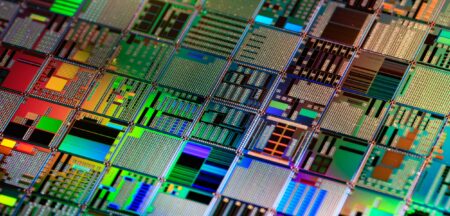By launching two new Nexus devices, Google has adopted a strategy similar to those of Microsoft with the Lumia 950/950XL and Apple with the iPhone 6s and 6s Plus. However, a major difference, especially when compared to Apple’s iPhone models, is that the bigger, more expensive model also comes with significantly better specifications. As a result, the new Google Nexus 6P is the first Nexus device that doesn’t compromise on hardware.
The general idea behind Nexus devices is that they should set an example for future Android phones. With the recently reviewed Nexus 5X, Google didn’t quite succeed in doing so. Although the 5X is a pretty neat device, screen brightness, performance and battery life aren’t exactly its strong suit.
I put the Nexus 6P, for which Google teamed up with manufacturer Huawei, through its paces to discover its pros and cons.
 Look and feel: angular unibody
Look and feel: angular unibody
The Nexus 6P definitely looks and feels like it could take a good beating, mainly because of the solid metal casing. In its design, there are some subtle curves, but overall the device is very angular. At the front, the 6P features two speaker grilles that, unlike the 5X, can output stereo sound when playing media. Sound quality itself is quite acceptable, but audibly less dynamic than on the iPhone 6s Plus.
On the left side, the 6P houses an entry point for a nano Sim. Unfortunately, the device lacks the option to supply it with a second Sim or SD card. On the right side of the 6P, there’s a slightly ribbed power button, as well as the volume buttons. On the bottom is a USB-C connector, while a headphone jack is the only connector on top of the device.
At the back, a black glass bar interrupts the sleek metal unibody design, giving the device a unique appearance. Located underneath the glass bar is a camera, dual-LED flash and laser autofocus module. Right below the glass, the 6P has a small hole for the microphone and a minimalistic yet nicely integrated fingerprint reader. This fingerprint reader is the same one found on the Nexus 5X.
It’s also similarly easy to reach and intuitive to find and use. After setup, which is a breeze, the multi-angle fingerprint reader is surprisingly fast and accurate. A drawback of its rear mounting is that you have to pick the 6P up to unlock the phone, though.

In the current version of Android, only five fingerprints can be registered, which isn’t that much. I’m hoping more prints can be registered with future updates of the operating system. Just like the 5X, the 6P also supports Smart Lock to gain (or deny) access to the phone.
Although the Nexus 6P has a good feel in the hand, the relatively sharp corners tend to decrease comfort when holding the phone for longer periods of time. Its relatively heft — it weighs 178g — also doesn’t help with that. In the end, the Nexus 6P is a device that needs two since it’s just too big for single-handed use.
Hardware: plenty of power
The Nexus 6P is powered by the widely used Snapdragon 810 (v2.1) system-on-a-chip (SoC). This is Qualcomm’s fastest 64-bit SoC. It houses eight separate cores, of which four are Cortex A57s running at a maximum of 1,96GHz; the other four are Cortex A53s operating at a lower 1,56GHz clock speed. During my time with the Nexus 6P, and especially while running benchmarks, I noticed the device’s metal housing getting a bit warm when stressed. It’s nothing to worry about, but absolutely something you should be aware of when considering this phone.
Apart from its fast, top-of-the-line silicon, the Nexus 6P also features 3GB of snappy DDR4 RAM. Even with 20 or more apps running in the background, it is still as smooth as butter. So, on paper at least, the Nexus 6P has no shortage of horsepower.
However, it’s not the theory that matters. To see how it performs in real-life, I ran several benchmarks and compared the results to those of similar devices.
According to the multi-core Geekbench test, the Nexus 6P is not able to beat Samsung’s Galaxy S6, but has no problem outperforming all the other devices, including its predecessor and the Apple iPhone 6s Plus. The AnTuTu benchmark shows a different outcome, placing the Nexus 6P behind the Galaxy S6, Sony Xperia Z5 and iPhone 6s Plus. Finally, GFXBench displayed similar results with the Nexus 6P ending in fourth place right behind the iPhone 6s Plus, Xperia Z5 and HTC One A9.
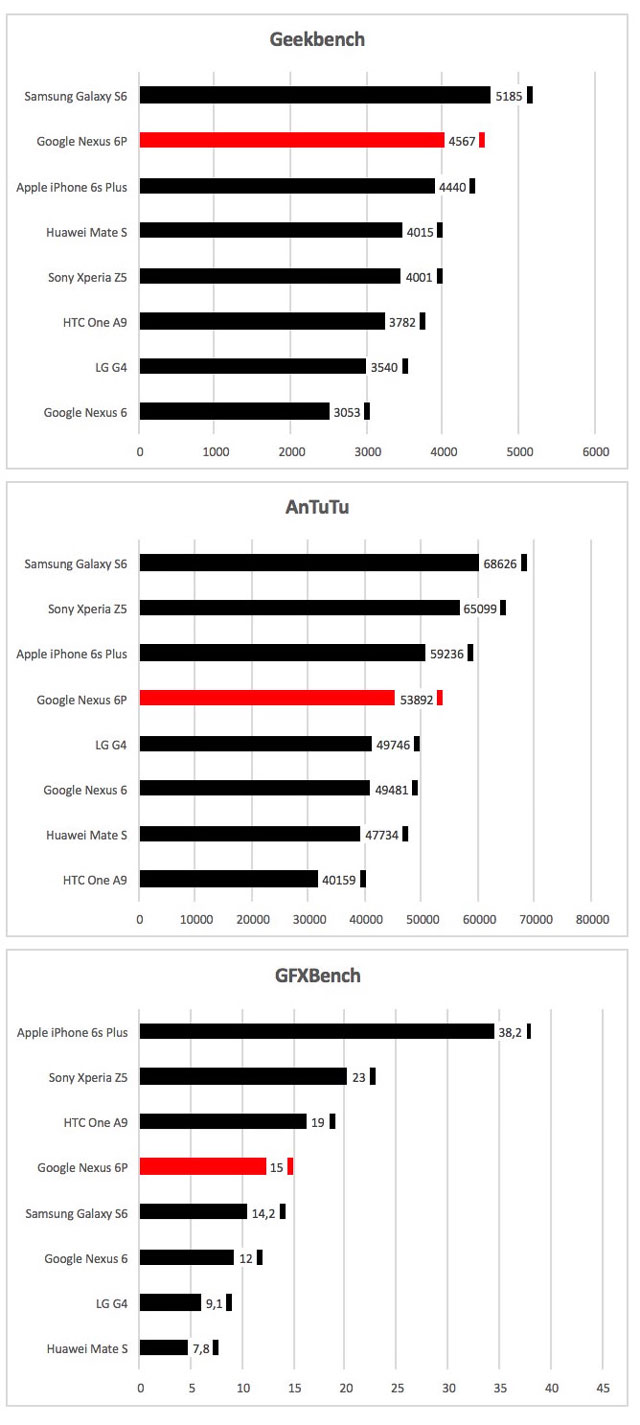
The entry-level version of the 6P ships with 32GB of flash storage, of which Android 6.0 confiscates about 11GB. Since the phone can’t be expanded by adding an SD card, buying a 64GB (R11 495) or even 128GB (R13 060) version might not be such a bad idea if you have the cash to spare.
When it comes to connectivity, the 6P is well kitted out. It supports both 2,4GHz and 5GHz networks as well as the latest 802.11ac WiFi standard. It also features Cat6 LTE, Bluetooth 4.2 and near-field communication.
 Like all Nexus devices, the 6P comes pre-installed with a stock version of the Android operating system, 6.0 Marshmallow in this case, which is Android exactly the way Google meant it to be in the first place. The big advantage of stock Android is its lack of bloatware, crapware and generic clutter many modern day manufacturers put on their devices, ultimately slowing them down. Another major plus of using stock Android is that you have access to operating system updates as soon as they’re available, unlike with most non-stock Android devices where owners usually have to wait months for updates (if they ever actually arrive).
Like all Nexus devices, the 6P comes pre-installed with a stock version of the Android operating system, 6.0 Marshmallow in this case, which is Android exactly the way Google meant it to be in the first place. The big advantage of stock Android is its lack of bloatware, crapware and generic clutter many modern day manufacturers put on their devices, ultimately slowing them down. Another major plus of using stock Android is that you have access to operating system updates as soon as they’re available, unlike with most non-stock Android devices where owners usually have to wait months for updates (if they ever actually arrive).
Battery life: full day
The Nexus 6P houses a 3 450mAh capacity battery which, even for a 5.7-inch smartphone, is generous. Because the Snapdragon 810 SoC isn’t known for its energy efficiency, Google and Huawei made a wise decision in fitting the device with this size of battery.
To find out how long the 6P lasts on a fully charged battery, I ran two tests. The first is the browser test, which continuously renders various websites until there is no more power left. In this test, the 6P lasted six hours and 35 minutes, putting it in third place. Only the Apple iPhone 6s Plus (eight hours, 40 minutes) and Samsung Galaxy S6 (seven hours, 50 minutes) lasted longer. Since this particular test doesn’t take idle time into consideration, the Nexus 6P will realistically have enough capacity to get you through a full, eight-hour workday and then some. The video test, which plays 1080p footage continuously, showed an even better result, with the Nexus 6P lasting for almost 11 hours straight. Only the Galaxy S6 managed to beat that score, getting an amazing 12 hours and 20 minutes before going flat.
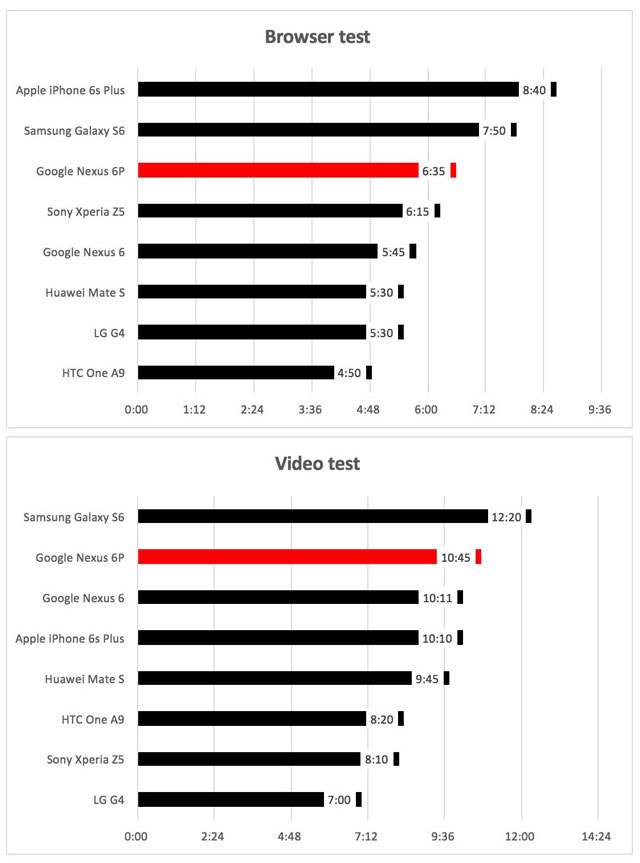
Although, the Nexus 6P doesn’t support QualComm’s Quick Charge technology, it still charges quickly as a result of the relatively new USB-C connector. The Nexus 6P can be fully charged, from a 2% starting point, in just under 2,5 hours. It’s just a shame it doesn’t support wireless charging, like some other flagship phones.
Screen: quad-HD madness
The Nexus 6P phone comes with a 5,7-inch Amoled screen capable of displaying a quad-HD resolution of 2 560×1 440 pixels for a pixel density of 518ppi. Although this incredibly high number of pixels may sound like a big plus, the visible difference with lower, full-HD displays is nearly impossible to detect with the naked eye. On the downside, all those additional pixels do put a lot of extra strain on both the internal hardware and battery.
Regardless, the Nexus 6P’s screen is great to look at. Because of the Amoled technology, contrast is excellent. Maximum brightness (365cd/m2) is less impressive, but still enough to facilitate comfortable reading in direct sunlight. Colour reproduction is also excellent and vivid, but perhaps a bit too saturated for anyone keen on pixel-perfect presentation. For more down to earth colours, turn on the SRGB-mode. Finally, viewing angels are a big improvement over those of the previous Nexus 6.

Annoyingly, I noticed that in automatic brightness mode, the 6P varies in its adaptive brightness even when there’s no significant change in ambient lighting. Since the transition of brightness levels isn’t fluent or gradual, but in tiny visible steps, it quickly becomes irritating. To avoid this, you’ll have to turn off the automatic brightness setting until a software update fixes this bug.
Camera: superb
The rear camera on the Nexus 6P is the same one used in the Nexus 5X. It features a 1/2,3-inch Sony IMX377 sensor able to capture at a 12,2-megapixel resolution. There’s a dual-LED flash to help in low-light situations and f/2,0 lens aperture. Like with the 5X, there’s no optical image stabilisation to compensate for shaky hands. Instead, it uses less effective digital image stabilisation.
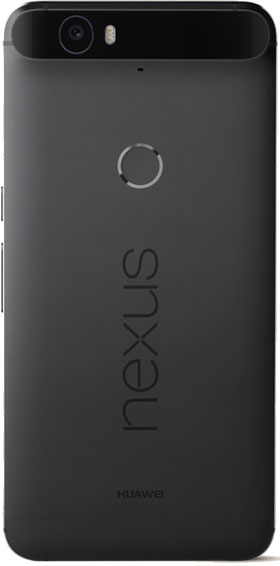 As a result of the laser-aided autofocus, the camera quickly finds the best focal points. Like with the 5X, I also experienced the occasional delay when trying to capture moving objects. Nonetheless, when compared to other devices, these delays are well within an acceptable range.
As a result of the laser-aided autofocus, the camera quickly finds the best focal points. Like with the 5X, I also experienced the occasional delay when trying to capture moving objects. Nonetheless, when compared to other devices, these delays are well within an acceptable range.
The 5X and 6P share the same simplistic camera app, so don’t expect any fancy stuff or tons of pre-sets and post-processing options. Unlike the 5X, the 6P does support burst mode, though — you only need to hold down the shutter button to enable it. In burst mode, the 6P captures 30 pictures a second. When it’s done, the camera app will automatically make a selection of the best shots and present them to you. A nice extra is the option to create an animated GIF file out of these 30 burst-mode pictures.
I compared the actual picture quality of the 6P with that of the current gold standard for smartphone photography, the Samsung Galaxy S6. On both devices, I used the default automatic setting. Although the picture quality produced by the Nexus 6P couldn’t quite match that of the S6, it came incredible close. Even in difficult dark situations, a traditional weak spot for most smartphone cameras, the 6P managed to produce excellent, detail-rich pictures.
The rear camera of the 6P can also shoot video in 4K mode, just like the 5X, but also adds 240fps slow-motion mode in 720p instead of the 5X’s 120fps.
The front camera of the Nexus 6P is an 8-megapixel affair without flash support. It produced a relatively good image quality and even seems to be somewhat more sensitive to light than the 5X’s front camera.
Conclusion
Google and Huawei did a great job with the Nexus 6P. Although it is relatively big and heavy, the phone offers a lot in return. There’s the elegant design, good performance, excellent screen, great fingerprint reader, superb rear camera, good battery life and plenty of connection options. On top of that, you get to enjoy Android the way it’s meant to be: pure, uncluttered and always up to date.
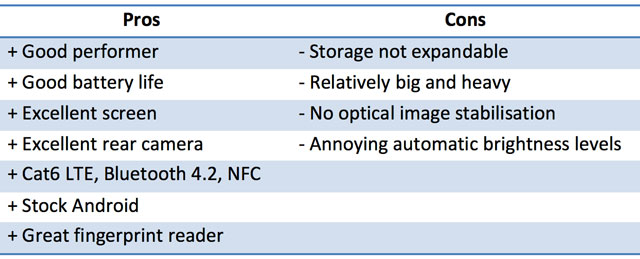
The Nexus 6P does have a few minor flaws, though, like the lack of storage expansion and optical image stabilisation. In the end, however, the pros absolutely outweigh its cons, making it one of the best large Android phones money can buy. It gets a solid 9/10. — © 2015 NewsCentral Media
- The Nexus 6P starts at about R10 800